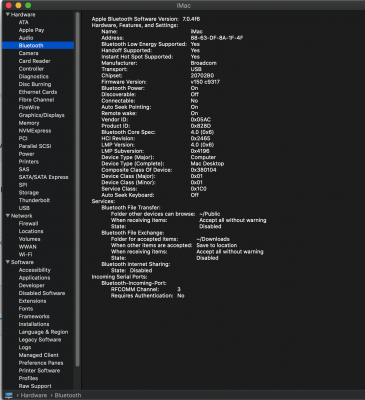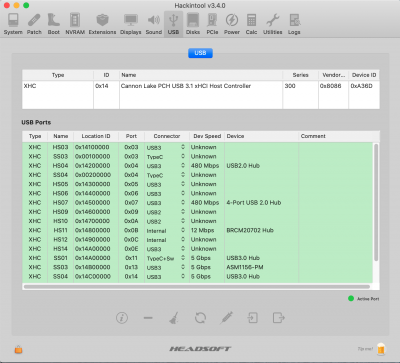You are using an out of date browser. It may not display this or other websites correctly.
You should upgrade or use an alternative browser.
You should upgrade or use an alternative browser.
<< Solved >> Ethernet drops on Gigabyte Z390 Designare MB
- Thread starter sahara090312
- Start date
- Status
- Not open for further replies.
- Joined
- Apr 6, 2020
- Messages
- 21
- Motherboard
- Gigabyte Z390 Designare
- CPU
- i9
- Graphics
- RX 580
- Mac
- Mobile Phone
Well, CaseySJ, your Clover file seems to work very well. I was able to put the computer to sleep and wake it up without losing my Ethernet. However, only one Ethernet port actually has internet. The other shows up in preferences as 'Self-Assigned IP", with a different IP address. (But it does still network with my old Mac.). I also don't have any Bluetooth or Wireless icons anymore, but I noticed you don't have the beta AppleIntelE100e.kext in your kexts folder, so that's explainable. (They never worked for me anyway, so no loss there.). For some reason, the SmallTreeIntel82576.kext in your folder did not cause me booting issues, either. Strange. Maybe I missed something in the install? Anyway, everything seems to be working nicely. This even solved my printing issue: whenever I tried to print from the internet, it would print painfully slow. Not anymore. I will just use this Clover file instead of mine and those issues are solved! Now, I will get my audio working.. no headphones or mics at the moment. I'm guessing it's just a driver issue. Thanks, brother!
CaseySJ
Moderator
- Joined
- Nov 11, 2018
- Messages
- 22,188
- Motherboard
- Asus ProArt Z690-Creator
- CPU
- i7-12700K
- Graphics
- RX 6800 XT
- Mac
- Classic Mac
- Mobile Phone
- Joined
- Apr 6, 2020
- Messages
- 21
- Motherboard
- Gigabyte Z390 Designare
- CPU
- i9
- Graphics
- RX 580
- Mac
- Mobile Phone
Yep.. Good to go! Audio is now working. Good tip on the wifi card. I'll get that ordered today. You're the man!
- Joined
- Apr 6, 2020
- Messages
- 21
- Motherboard
- Gigabyte Z390 Designare
- CPU
- i9
- Graphics
- RX 580
- Mac
- Mobile Phone
CaseySJ, so I got my Fenvi FV-T919 in the mail today and hooked it up. Although it seems to give me Bluetooth, it won't recognize any of my devices, particularly my Apple Magic Trackpad. Any ideas?
CaseySJ
Moderator
- Joined
- Nov 11, 2018
- Messages
- 22,188
- Motherboard
- Asus ProArt Z690-Creator
- CPU
- i7-12700K
- Graphics
- RX 6800 XT
- Mac
- Classic Mac
- Mobile Phone
Some general suggestions:CaseySJ, so I got my Fenvi FV-T919 in the mail today and hooked it up. Although it seems to give me Bluetooth, it won't recognize any of my devices, particularly my Apple Magic Trackpad. Any ideas?
- Confirm that the Bluetooth data cable is connected to F_USB header on motherboard.
- Post screenshot of System Information --> Bluetooth.
- Ensure that USB port HS14 is disabled.
- Remove and re-pair all devices.
- Joined
- Apr 6, 2020
- Messages
- 21
- Motherboard
- Gigabyte Z390 Designare
- CPU
- i9
- Graphics
- RX 580
- Mac
- Mobile Phone
I did connect the Bluetooth data cable to the USB 2.0 header on the mb. HS14 is a USB3 and it is enabled. If I delete it in Hackintool, will that disable it? Does that mean I will lost my USB3 connections? Not happy about that since I gave up my USB 2.0 to plug in the Fenvi. What do you mean "remove and repair all devices"?
Attachments
CaseySJ
Moderator
- Joined
- Nov 11, 2018
- Messages
- 22,188
- Motherboard
- Asus ProArt Z690-Creator
- CPU
- i7-12700K
- Graphics
- RX 6800 XT
- Mac
- Classic Mac
- Mobile Phone
In the screenshot we can see Connectable --> No.
Please run IORegistryExplorer and select File --> Save As... and post the saved IOReg file. HS14 is a single USB 2.0 port that is connected to on-board Intel Bluetooth. But I believe it's already turned off because of the custom USB SSDT. The IOReg file will provide a more thorough description of the system.
Please run IORegistryExplorer and select File --> Save As... and post the saved IOReg file. HS14 is a single USB 2.0 port that is connected to on-board Intel Bluetooth. But I believe it's already turned off because of the custom USB SSDT. The IOReg file will provide a more thorough description of the system.
- Joined
- Apr 6, 2020
- Messages
- 21
- Motherboard
- Gigabyte Z390 Designare
- CPU
- i9
- Graphics
- RX 580
- Mac
- Mobile Phone
CaseySJ
Moderator
- Joined
- Nov 11, 2018
- Messages
- 22,188
- Motherboard
- Asus ProArt Z690-Creator
- CPU
- i7-12700K
- Graphics
- RX 6800 XT
- Mac
- Classic Mac
- Mobile Phone
Hackintool reports HS14 as USB 3, but that is incorrect. HS = High Speed (USB high speed = USB 2). SS ports (Super Speed) are USB 3.Here is the IO Reg file you requested. About the HS14 port: Hackintool says it is a USB 3.0 port. Is that a mistake? See the attached screenshot. Thanks again,
IOReg tells us that Bluetooth is on HS11 and HS14 is disabled. The setup is fine.
- If you press SHIFT+OPTION while clicking the Bluetooth icon on menu bar you will see an option called Debug. The first subitem will be Reset the Bluetooth module. Give that a try.
- Also check that all 4 antennas are connected to the Fenvi.
- If you're running Catalina, please post a screenshot of the CLOVER/kexts/Other folder.
- Status
- Not open for further replies.
Copyright © 2010 - 2024 tonymacx86 LLC