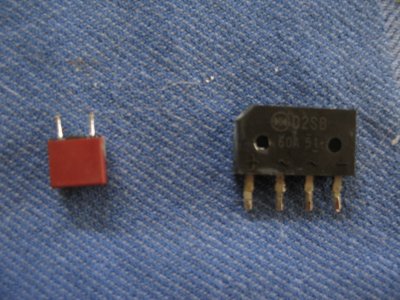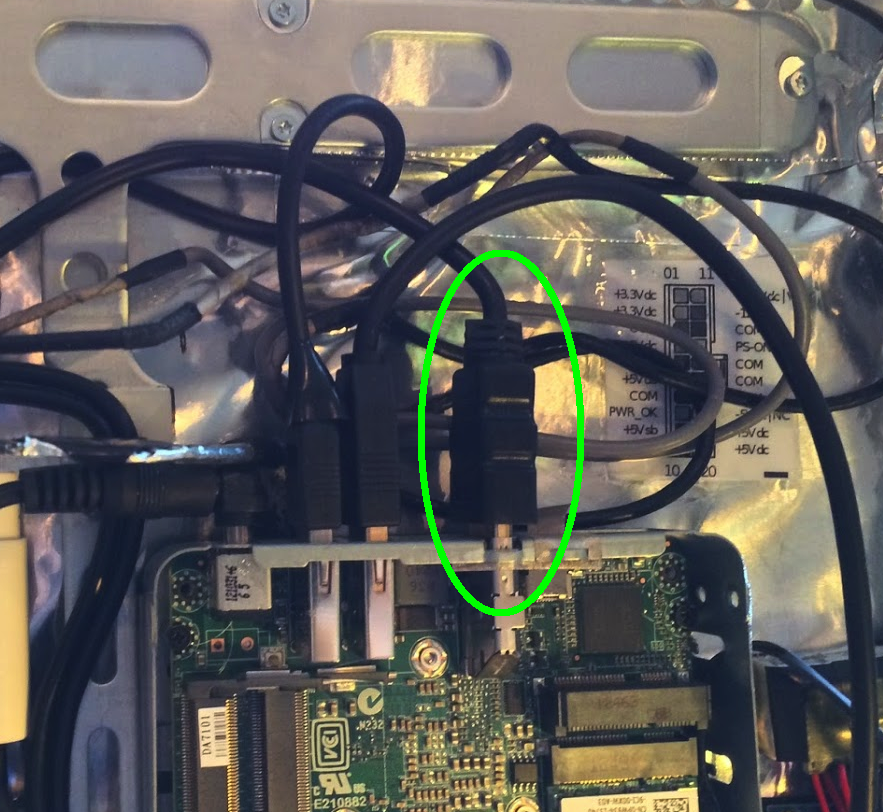Build Log 9 - Video Installation (Part 2)
Part 2 of the Video Installation will detail the LCD and Inverter Wiring for the LG-Phillips LM201W01-STB2 panel found in the 20" iMac G5 iSight.
Parts Required
1. MOLEX PN 74320-4004 from Digikey.ca
2. Startech HDMIDVIFM adapter from Amazon.ca
3. 1K Ohm resistor (0.5W)
4. EMI shielding foil from the iMac G5 front bezel
5. LCD Cables and Inverter Cable from iMac G4 20"
6. iMac G4 20" Inverter part number 922-6129
The Pinouts
- Inverter Pinout -
- LCD Pinout -
To Complete the DVI connection as noted in the above Chart, I used this method of soldering the 1KOhm resistor directly to the DVI pins 14 and 16. I used an extra iMac G4 wire for pin 15, although it would have been just as effective to solder a small wire directly to the pin, so no additional pinned wire would be required. I did this work prior to connecting any of the other pins. To obtain a VEDID signal, I soldered TMDS 15 (hot pink wire) directly to 3.3V from the PicoPSU.
This turned out to be a simpler solution than rewiring the Vedid/Hot Plug Detect loop into the TMDS.
This is the completed work. Unfortunately DVI pin 1 (bottom left of the photo) needed to be soldered because the iMac pin got damaged somehow, as these tiny pins are very fragile. The heavy black wire on the right is a bridge between the DVI ground (as shown below) and the iMac LCD Cable shield (shown in second photo).
Final product after wrapping the assembly in EMI shielding foil (taken from the G5) and connecting it to an 18" HDMI cable (plugged into the Intel NUC). The height (depth) still allows sufficient clearance to fit the LCD panel on top of it all.
Connected to the assembly are 5 wires -
1. Black LCD cable
2. Gray LCD cable
3. Black GND wire
4. Yellow 12V wire
5. Orange 3.3V (VEDID) wire
HDMI cable plugged into the Intel NUC
Ersterhernd