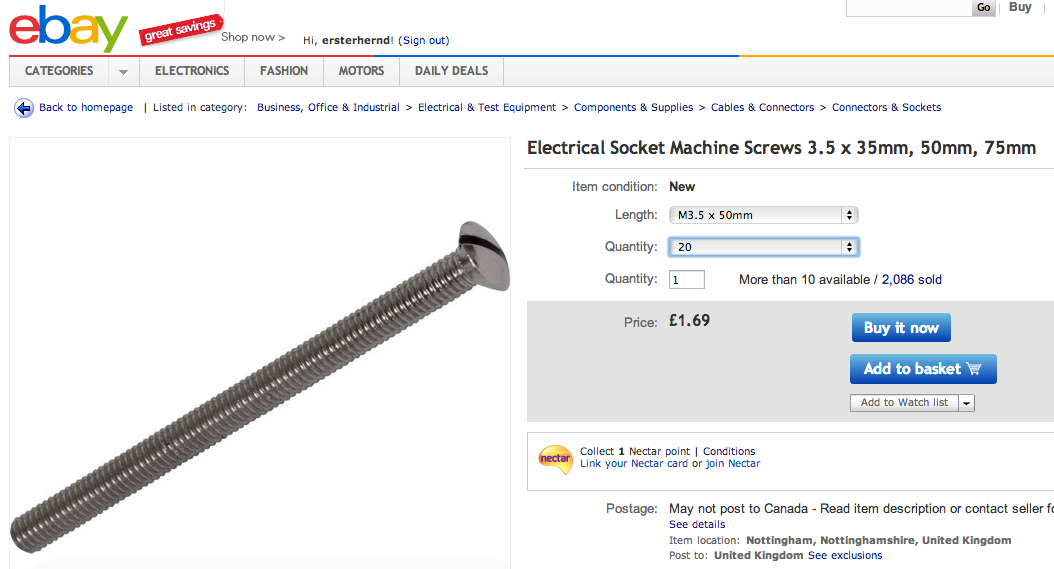- Joined
- Nov 25, 2010
- Messages
- 1,211
- Motherboard
- AsRock X570M Pro4
- CPU
- Ryzen 3700x
- Graphics
- RX 580
Step 7 -- Front Panel Power Connector
I hate wiring. Always have.
I have to admit that one of the true gems I found during working on this project was a fellow on the InsanelyMac forum known as AlohaCab. He constructs the entire required power wire for the G5 ATX mod, complete from the 18 pin connector at the head to all the required connectors for the motherboard. He wraps it in a beautiful mesh casing and includes all instructions. Take it out of the shipping box, read the connection instructions and plug it in. THAT'S IT.
All this for only 35 bucks plus shipping? YES.
Search for him and contact him directly on InsanelyMac. Best dollar you'll spend on this whole build, bar none.

Testing the Front Panel Power. The system booted to OSX straight away with full front panel functionality. Love it.

I JB Welded one of the previously removed G5 standoffs down in the front corner and zip-tied the power cable to it.
This eliminated any stress on the 18-pin connector so it will never come loose.

I hate wiring. Always have.
I have to admit that one of the true gems I found during working on this project was a fellow on the InsanelyMac forum known as AlohaCab. He constructs the entire required power wire for the G5 ATX mod, complete from the 18 pin connector at the head to all the required connectors for the motherboard. He wraps it in a beautiful mesh casing and includes all instructions. Take it out of the shipping box, read the connection instructions and plug it in. THAT'S IT.
All this for only 35 bucks plus shipping? YES.
Search for him and contact him directly on InsanelyMac. Best dollar you'll spend on this whole build, bar none.
Testing the Front Panel Power. The system booted to OSX straight away with full front panel functionality. Love it.
I JB Welded one of the previously removed G5 standoffs down in the front corner and zip-tied the power cable to it.
This eliminated any stress on the 18-pin connector so it will never come loose.