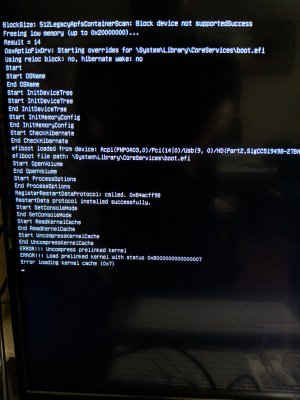Ok folks, sorry for the long delay in any updates... Here is where I am at now... for whatever reason I just cannot seem to get it past the initial install without having some major video issues once I try and follow the next steps and guides provided. I end up with no display at all. Would it be easier at this point to throw a 750ti I have laying around and retry? Maybe going with High Sierra instead? Both? Like I said from the start I am a total noob to this and you all have provided so much help on this project that there is no way I'm giving up now. Besides I'm hoping I can get this thing up and running stable so I can finally retire my much beloved 2009 Mac Pro. Any suggestions will be greatly appreciated.