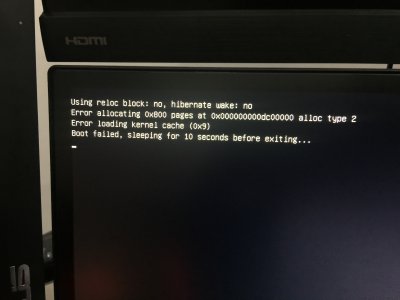- Joined
- Dec 19, 2016
- Messages
- 12
UPDATE:
I did what whiteshiel said (removed fix2driv and installed fixdriv) and this time received the error
I did what whiteshiel said (removed fix2driv and installed fixdriv) and this time received the error
OsxAptipFixFrv: Error - requested memory exceeds our allocated relocation block...
and then,
Error allocating 0x12092....Couldn't allocate runtime area.
and then,
Error allocating 0x12092....Couldn't allocate runtime area.
Mine already has this. What should I do?