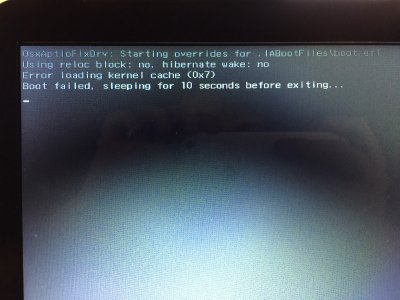- Joined
- Jun 18, 2016
- Messages
- 2
- Motherboard
- MSI Carbon Pro
- CPU
- Intel i7 6700K
- Graphics
- GTX 1080
- Mac
- Mobile Phone
So I've recently decided to install OS X El Capitan onto my HP Pavilion 15. However after an easy creation of the bootable USB the second I go to start installing I am met with this error "Error Loading Kernel Cache (0x7)"(Picture of screen linked below)
My computer specs are as follows :
8GB DDR3(Upgraded)
Intel i5-3230M (2.6 GHz, 3 MB L3 cache) - Intel HD 4000
AMD Radeon HD 8670M (2 GB DDR3 dedicated)
I am following this guide to install El Capitan : http://www.tonymacx86.com/threads/g...ebook-probook-others-with-clover-uefi.168236/
I used the clover method and using the sudo command to prep the bootable USB.
When booting it does take a while to find the USB and I have tried booting without loading cache/without injecting kexts.
I also tried replacing the AptioFix efi file with the fix2 file but still no luck.
Picture of the error : (http://imgur.com/xHsLCAf )
)
-Thank you.
My computer specs are as follows :
8GB DDR3(Upgraded)
Intel i5-3230M (2.6 GHz, 3 MB L3 cache) - Intel HD 4000
AMD Radeon HD 8670M (2 GB DDR3 dedicated)
I am following this guide to install El Capitan : http://www.tonymacx86.com/threads/g...ebook-probook-others-with-clover-uefi.168236/
I used the clover method and using the sudo command to prep the bootable USB.
When booting it does take a while to find the USB and I have tried booting without loading cache/without injecting kexts.
I also tried replacing the AptioFix efi file with the fix2 file but still no luck.
Picture of the error : (http://imgur.com/xHsLCAf
-Thank you.