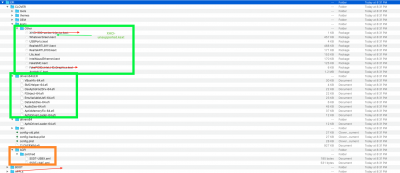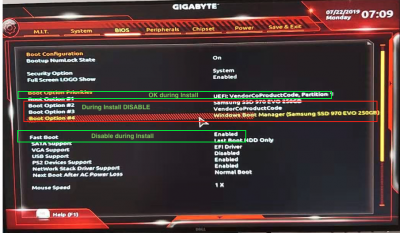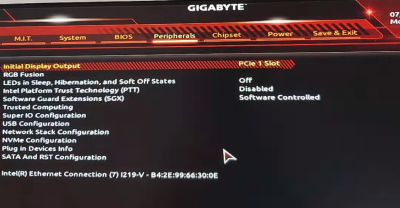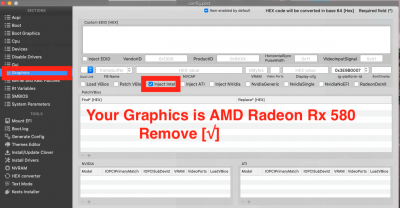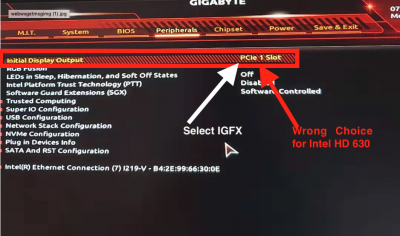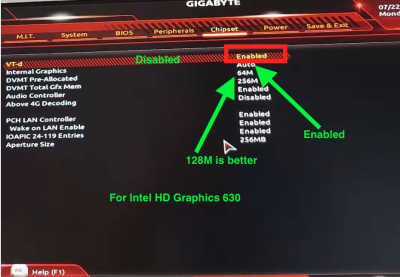You are using an out of date browser. It may not display this or other websites correctly.
You should upgrade or use an alternative browser.
You should upgrade or use an alternative browser.
<< Solved >> error:install hackintosh black screen,After running the progress bar
- Thread starter leoqu
- Start date
- Status
- Not open for further replies.
- Joined
- Jul 25, 2012
- Messages
- 6,663
- Motherboard
- Gigabyte GA-Z77X-UP5 TH
- CPU
- i7-3770K
- Graphics
- HD 4000+GT 710
- Mac
- Mobile Phone
display: dell u2417h 2k. dp connection.
- Need to boot in Verbose Mode, take a (1)Photo of problem Verbose boot screen(s) and upload the JPEF or PNG image and(2) BIOS screen shots to diagnose the problem along with the(3 uploaded EFI.
- Without the above diagnostic triad we will have to guess and fill in whatever comes to mind to figure out the problem.
- For useful tips for how to diagnose and fix issues or to seek for help in a Forum properly, check at least from item # 18 on-https://www.tonymacx86.com/threads/some-tips-to-macos-mojave-installation-and-posting-for-help.276352/
- Joined
- Jul 25, 2012
- Messages
- 6,663
- Motherboard
- Gigabyte GA-Z77X-UP5 TH
- CPU
- i7-3770K
- Graphics
- HD 4000+GT 710
- Mac
- Mobile Phone
- Thanks for the uploads.
- The crooked BIOS screen captures using Camera is difficult to edit
- Please note edited annotated images for troubleshoot for graphics related Freeze.
- No comments on CLOVER/ACPI/Patched -Assuming all done properly
- CLOVER/drivers64UEFI looks OK
- config.plist_Graphics; why [√]Inject Intel when you have Radeon RX 580 connected to Monitor?
Attachments
- Joined
- May 13, 2019
- Messages
- 21
- Motherboard
- Asus B450M Dragon
- CPU
- Ryzen 5 5600
- Graphics
- RX 5600 XT
- Mobile Phone
- Thanks for the uploads.
- Please note edited annotated images for troubleshoot for graphics related Freeze.
- No comments on CLOVER/ACPI/Patched -Assuming all done properly
- CLOVER/drivers64UEFI looks OK
- config.plist_Graphics; why [√]Inject Intel when you have Radeon RX 580 connected to Monitor?
thanks, i now is work, wait go home try . very thanks reply help me.
- Joined
- May 13, 2019
- Messages
- 21
- Motherboard
- Asus B450M Dragon
- CPU
- Ryzen 5 5600
- Graphics
- RX 5600 XT
- Mobile Phone
- Thanks for the uploads.
- Please note edited annotated images for troubleshoot for graphics related Freeze.
- No comments on CLOVER/ACPI/Patched -Assuming all done properly
- CLOVER/drivers64UEFI looks OK
- config.plist_Graphics; why [√]Inject Intel when you have Radeon RX 580 connected to Monitor?
Big Brother, it is still a black screen after running the progress bar. .
please help. . . Offer my changed efi and -v information
I am using intel hd630 integrated graphics
Attachments
- Joined
- Jul 25, 2012
- Messages
- 6,663
- Motherboard
- Gigabyte GA-Z77X-UP5 TH
- CPU
- i7-3770K
- Graphics
- HD 4000+GT 710
- Mac
- Mobile Phone
For the current Verbose boot Freeze while using the Intel HD Graphics 630 for Monitor connection Via HDMI , try the following:new efi
- BIOS Peripherals and Chipsets need editing[ as shown in the attached images.]
- EFI _CLOVER FileTree have some minor issues that need your attention but no evidence from Verbose screen causing current issue [See edited EFI_CLOVER FileTree screen capture]
- config.plist _ACPI_Patches need editing: Change GFX0 to IGPU [See image]
Attachments
- Joined
- May 13, 2019
- Messages
- 21
- Motherboard
- Asus B450M Dragon
- CPU
- Ryzen 5 5600
- Graphics
- RX 5600 XT
- Mobile Phone
very thanks . i'm is install successful. sleep .... last day update efi.For the current Verbose boot Freeze while using the Intel HD Graphics 630 for Monitor connection Via HDMI , try the following:
- BIOS Peripherals and Chipsets need editing[ as shown in the attached images.]
- EFI _CLOVER FileTree have some minor issues that need your attention but no evidence from Verbose screen causing current issue [See edited EFI_CLOVER FileTree screen capture]
- config.plist _ACPI_Patches need editing: Change GFX0 to IGPU [See image]
- Status
- Not open for further replies.
Copyright © 2010 - 2024 tonymacx86 LLC