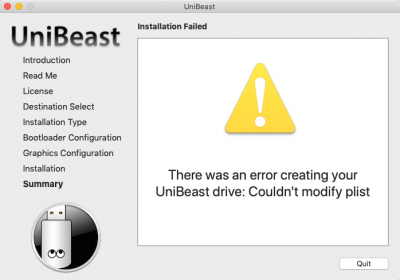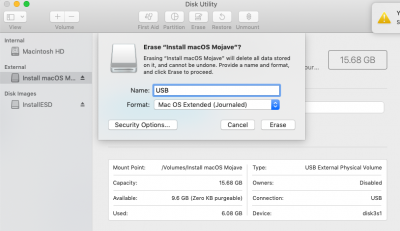- Joined
- Apr 25, 2015
- Messages
- 10
- Motherboard
- Gigabyte H97N WiFi
- CPU
- Core i7 4790S
- Graphics
- GeForce 750Ti
- Mac
- Classic Mac
- Mobile Phone
Are you guys having "There was an error creating your UniBeast drive: Couldn't modify plist"?
Trying to make installation USB on a MacBook Air with Mojave. Using the latest UniBeast 9.0.
Other threads do not seem to have a definitive answer... or I may be missing the ace in the hole...
Let me know what you guys think.
Trying to make installation USB on a MacBook Air with Mojave. Using the latest UniBeast 9.0.
Other threads do not seem to have a definitive answer... or I may be missing the ace in the hole...
Let me know what you guys think.