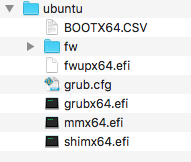- Joined
- Jul 7, 2010
- Messages
- 353
- Motherboard
- Gigabyte GA-Z390 Gaming X
- CPU
- i9-9900
- Graphics
- HD 5870
- Mac
- Mobile Phone
So, Mojave is being difficult. I did the update directly from High Sierra using the Install macOS Mojave app. However, after rebooting from the installer in Clover, I get about 90% to boot, then the display shuts down and I have to power off. If I boot from my High Sierra USB stick and choose my SSD with Mojave on it, I can boot all the way but I have no bluetooth on my Lenovo card (although Wifi works great with this card), so I suspect I have to fix the USB port limit again. I also have graphics glitches which may require a change in the model identifier. But the biggest issue is that I cannot boot, even after reinstalling the current Clover with Multibeast from within the Mojave boot.
Any suggestions?
Any suggestions?