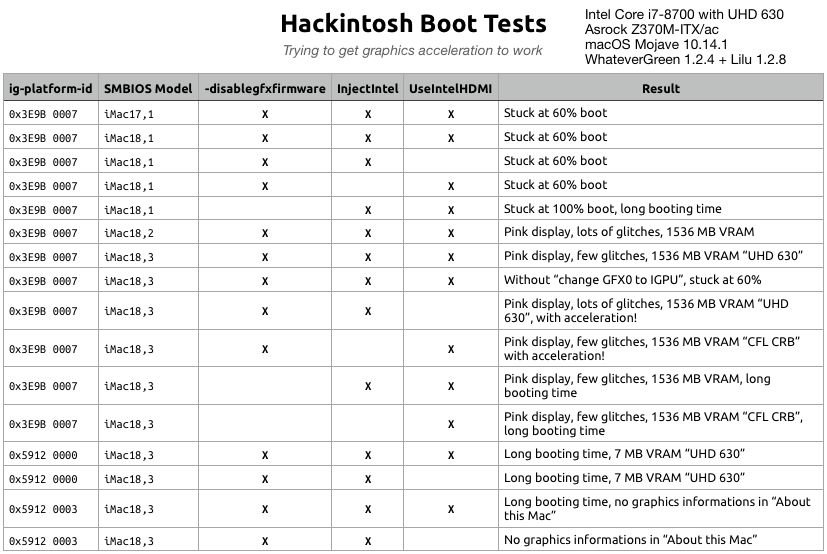@GilDev
My goodness, I am SO relieved. Haven't been so glad to see transparency in a long time...
I remember from the tip of my brain that someone said that WhateverGreen and Lilu now replace all values of ig-platform-id and FakeIntelGFX or something. (HERE:
https://www.tonymacx86.com/threads/...630-graphics-support-in-macos-10-13-6.256426/)
And so that's what I did. Left ig-platform-id and FakeIntelGFX empty. Rebooted, and BAM, Graphics work! About this Mac says Intel UHD Graphics 630 1536 MB. Not sure if it's full acceleration, is there another way to find that out?
One thing I did notice is that audio is missing (I only now have HDMI audio), but that should be relatively easy to fix.
Not sure if this is the best way, but it certainly did work. Hope that you have the same result.
I will upload my EFI folder if you need it. My config is a mess right now, but if you need it I will send it over.
I will try a few more ig-platform-id's, just in case one of them also work. I'll keep you posted.
EDIT: None of the other ig-platform-id's I tried (0x0E928086 and 0x0E918086) did work, so I'm sticking with a blank ig-platform.
EDIT 2: 0x3E928086 does not work, HOWEVER 0x3E920000 does, and it feels more responsive than no ig-platform-id (though that might just be me, as technically they are the same ejected number)
Cheers!