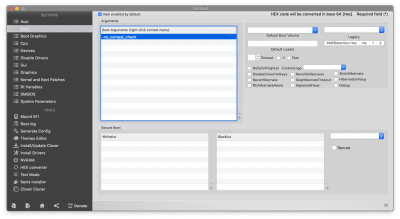- Joined
- Sep 15, 2017
- Messages
- 122
- Motherboard
- Gigabyte Aorus Ultra Gaming WIFI - F2 - Clover
- CPU
- i7-8700K
- Graphics
- RX 570
- Mac
I have followed this guide to try and get my settings correct.

 www.tonymacx86.com
www.tonymacx86.com
I have the latest Clover Configurator installed (5.4.4.0) and have set the machine to a 19,2 (which is an i7-8700 and I have an i7-8700k). I have added a serial number that was checked at checkcoverage.apple.com as suggested. I also generated a random SMUUID using the "generate" button in Clover Configurator. I also replaced the first 12 characters of the board serial number with the serial number I used hardware serial number, leaving the last 5 characters what they were. I saved the plist.config file and restarted.
On restart, I get a different looking clover screen (it is tan in color). If I try to boot OSX, I immediately get the stop sign. I switched on verbose, but that doesn't give me any error messages, I get the stop sign immediately. I have restored back to the stable system, but I need to complete this step and get the SMBIOS settings right.
Any suggestions on what to do next?
LMHmedchem

[Guide] How to configure your system's SMBIOS correctly?
This guide is intended to be a quick and easy guide(with pictures) to correctly configure your system SMBIOS. Open Settings > Go to iCloud > Open Account Details. Click on the "Devices" tab. Remove unwanted devices if you have any. Click on Done. And Sign Out of your "iCloud" account...
 www.tonymacx86.com
www.tonymacx86.com
I have the latest Clover Configurator installed (5.4.4.0) and have set the machine to a 19,2 (which is an i7-8700 and I have an i7-8700k). I have added a serial number that was checked at checkcoverage.apple.com as suggested. I also generated a random SMUUID using the "generate" button in Clover Configurator. I also replaced the first 12 characters of the board serial number with the serial number I used hardware serial number, leaving the last 5 characters what they were. I saved the plist.config file and restarted.
On restart, I get a different looking clover screen (it is tan in color). If I try to boot OSX, I immediately get the stop sign. I switched on verbose, but that doesn't give me any error messages, I get the stop sign immediately. I have restored back to the stable system, but I need to complete this step and get the SMBIOS settings right.
Any suggestions on what to do next?
LMHmedchem