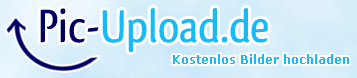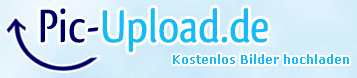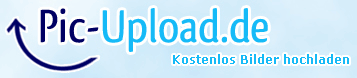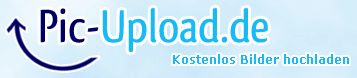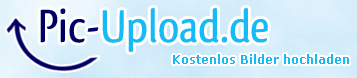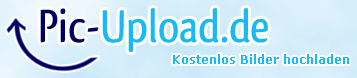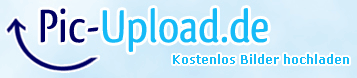- Joined
- Mar 4, 2010
- Messages
- 4,000
- Motherboard
- ASUS ROG Strix Z270E-Gaming
- CPU
- i5-7600K
- Graphics
- Vega 64
- Mac
- Classic Mac
- Mobile Phone
karacho's HacMini Build - Gigabyte GA-H67N-USB3 - Core i5-2500k - GTX 550TI
And
How To...make a clean Lion Installation using UniBeast on Your Build
And
How To...make a clean Lion Installation using UniBeast on Your Build
Hardware
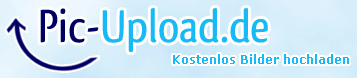
Acer S273HL bmii 27" Full HD LED Monitor ---> Amazon
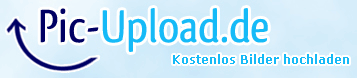
SilverStone SG06BB-450Watt +80 ---> Amazon
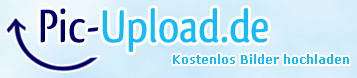
Gigabyte GA-H67N-USB3-B3 Mini-ITX Motherboard ---> Amazon
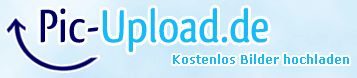
Intel Core i5-2500k ---> Amazon
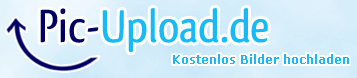
G.Skill 8GB (2x4GB) RipjawsX 1600MHz ---> Amazon
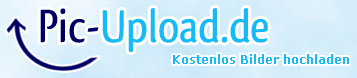
Geforce GTX550 Ti Amp 1GB DDR5 ---> Amazon
Note: Because i'm in Germany i can't get the Zotac like on my Screenshot. I got a similar one from Captiva.
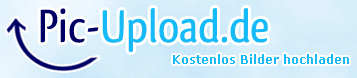
Logitech-Wireless-Solar-Keyboard-K750 ---> Amazon
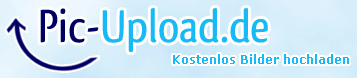
Acer S273HL bmii 27" Full HD LED Monitor ---> Amazon
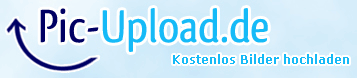
SilverStone SG06BB-450Watt +80 ---> Amazon
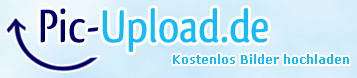
Gigabyte GA-H67N-USB3-B3 Mini-ITX Motherboard ---> Amazon
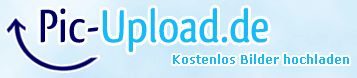
Intel Core i5-2500k ---> Amazon
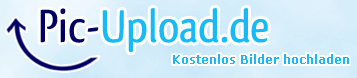
G.Skill 8GB (2x4GB) RipjawsX 1600MHz ---> Amazon
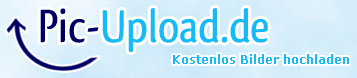
Geforce GTX550 Ti Amp 1GB DDR5 ---> Amazon
Note: Because i'm in Germany i can't get the Zotac like on my Screenshot. I got a similar one from Captiva.
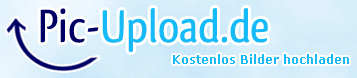
Logitech-Wireless-Solar-Keyboard-K750 ---> Amazon
Comments:
It's been almost 2 Years ago since my first Hackintosh Build. In the past months I've reading about newer and smarter Hardware. After seeing the suggestions to build a Hack-Mini at Tony's Blog, I decided to start a new project and build a new Hackintosh. So, above is the system I ordered.
Assembling the parts took me 2 days because I'm very busy with work at the moment. When all Parts were assembled, I pressed the power button on that little darling and jumped straight into the BIOS for updating it to version F7 with Qflash from a former prepared USB thumb with the new Bios file on it. After updating the BIOS, I rebooted and immediately jumped again into the BIOS and setup the recommended settings from the tonymacx86 iBoot + MultiBeast: Install Mac OS X on any Intel-based PC. See the Screenshots below...
? 1st. On my other Hack I created a Lion USB Install Stick using UniBeast with my purchased "Mac OS X Lion Installation.app" in /Application Folder. That can take about 20-30 minutes, so please be patient and ignore the calculated time.
? 2nd. I connected the USB thumb drive created with UniBeast to my little darling, powering on, pressed F12 to get the BIOS Boot Menu and selected the Thumb for booting. On the Chimera Boot Screen I selected the Thumb again and pressed Enter.
? 3rd. When i arrived the Installation Screen, I choose my language and went on with partitioning my HDD like described on Install Mac OS X Lion Using an All-In-One Bootable USB Drive. Quit the Disk Utility when done and go on with the installation by choosing the fresh partitioned Drive. That takes about 10-15 minutes and the Installer reboots.
? 4th. Booting from the Thumb again like described in Step 2. but this time on the Chimera Boot Screen i select my fresh installed Lion HDD. Finished the setup and logged in to my Desktop. At this time, the internet is working because the drivers are on the Thumb.
? 5th. Ran Safari and downloaded a matching DSDT for my motherboard and BIOS version from the DSDT Database and placed it onto my Desktop. Downloaded MultiBeast 4.1 Lion Edition also and extracted it onto my Desktop. Ran MultiBeast with the options checked below on my MultiBeast Screen Snapshot ,and, after all was finished, I removed the Thumb and clicked Reboot on Linx2Mac's Network Installer Window...Voila' that's it!
FYI: AFAIK the OpenCL Enabler is just for Fermi cards with an GF110 GPU. My GFX card has the GF116 GPU, and I couldn't discover any advantage by using that patch, so I restored the original (you find it on your Desktop because MultiBeast backed it up).
MultiBeast 4.1
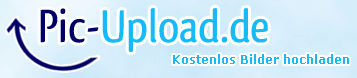
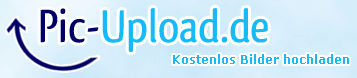
? 6th. What works? All is working fine so far, it boots from my HDD, Audio, Internet and QE/CI works and is very fast -> http://tonymacx86.com/viewtopic.php?f=15&t=33185&start=12
? 7th. Issues? Unfortunately yes...sometimes the System freezes, and I can't find anything about that in the logs. I think it depends on the vendor of my Fermi GFX card, because User "Rilam" from the link I gave above (Point 6) has the same card, but from another Vendor, and he hasn't that issue.
What to do? Unfortunately I don't know it, all patches, injectors and kernel editing don't work for me and my card...sometimes the system works for about 3-4 days w/o any issue. Then suddenly it freezes. So i can not recommend you buy that GFX card.