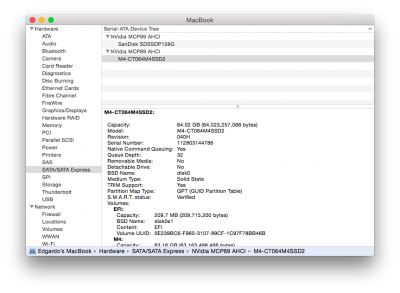- Joined
- Mar 25, 2014
- Messages
- 34
- Motherboard
- GA-Z77X-UD3H
- CPU
- i7 3770k
- Graphics
- XFX-R7870
- Mac
- Classic Mac
- Mobile Phone
Hey guys... So Yosemite installs fine and if I run multibeast I can select any option without issue but if I select TRIM and then build, when I restart I get the grey screen with the circle crossed out and I can't do anything and am forced to re-install. I'm using a GA-Z77X-UD3H and the ssd is an a data SP600.
I guess I will run without TRIM for now but I don't understand why if I run multibeast with the TRIM option it locks everything.
I guess I will run without TRIM for now but I don't understand why if I run multibeast with the TRIM option it locks everything.