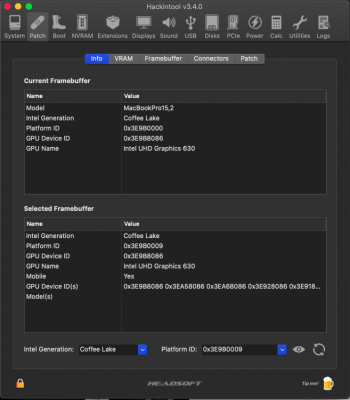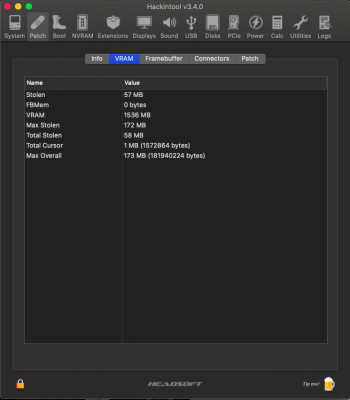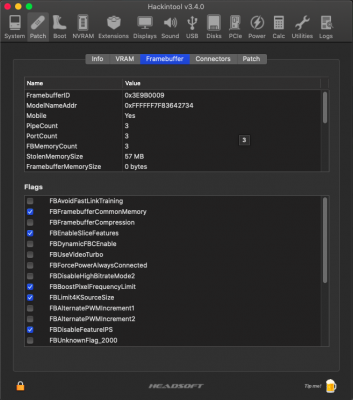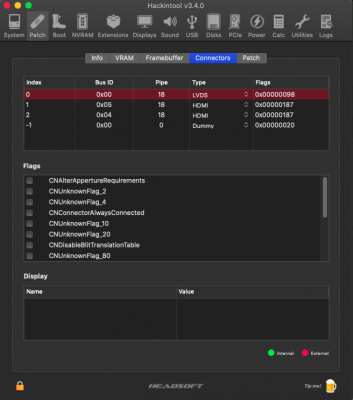- Joined
- Dec 1, 2019
- Messages
- 15
- Motherboard
- ASUS VivoBook K571GT Laptop
- CPU
- i7 9750H
- Graphics
- UHD 630, GTX 1650
- Mac
- Mobile Phone
Hi everyone, I made a clean catalina installation for ASUS k571GT Laptop.
After that just used two DSDT patch for battery and audio that was successful.
when I plug in HDMI cable laptop screen turn black for 1 second and when I unplug cable its turn black again for 1 second. is it mean that OS can communicate with the port ? can I consider it as HDMI port tied to IGPU and not Nvidia ?
once I followed this guide : WhateverGreen Intel® HD Graphics FAQ but no success.
I attached some info from Hackintool and my EFI Folder, maybe you can lead me to correct way ...
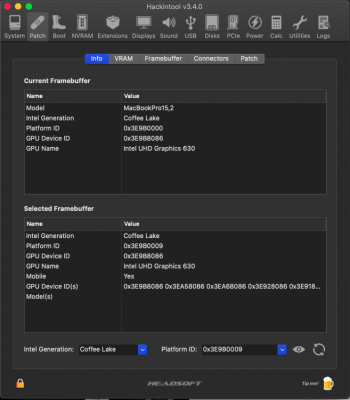
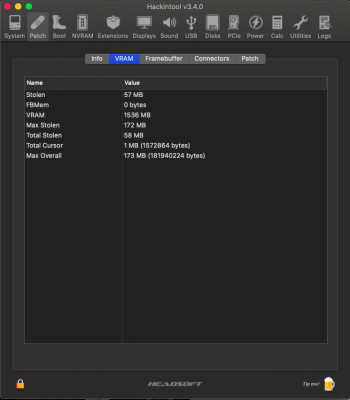
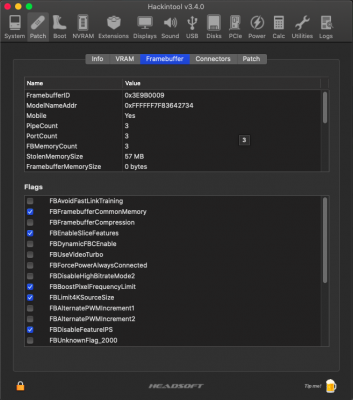
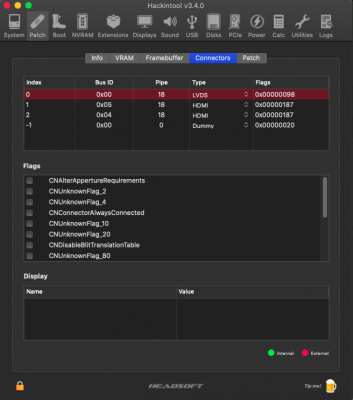


After that just used two DSDT patch for battery and audio that was successful.
when I plug in HDMI cable laptop screen turn black for 1 second and when I unplug cable its turn black again for 1 second. is it mean that OS can communicate with the port ? can I consider it as HDMI port tied to IGPU and not Nvidia ?
once I followed this guide : WhateverGreen Intel® HD Graphics FAQ but no success.
I attached some info from Hackintool and my EFI Folder, maybe you can lead me to correct way ...