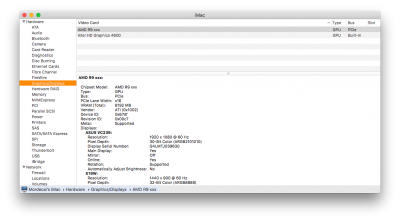- Joined
- Apr 25, 2017
- Messages
- 1
- Motherboard
- GIGABYTE Z97-D3H
- CPU
- Intel Core i5 4690K
- Graphics
- Intel HD Graphics 4600/Sapphire NITRO+ RX 480 8GB
Just popping in to say that this worked on 10.12.4. Here are the relevant hardware specs:
Photoshop won't see the GPU and will always see the Intel GPU until you connect all monitors to the RX 480.
- GIGABYTE Z97-D3H rev. 1.1
- Intel Core i5 4690K (3.5Ghz)
- Intel HD Graphics 4600 (with IntelGraphicsFixup to stop it from crashing on Twitter video.)
- Crucial Ballistix Tactical 4GB x 4 (16GB, 1333Mhz)
- Samsung 850 PRO SSD (256GB)
- Sapphire NITRO+ RX 480 (8GB)
Photoshop won't see the GPU and will always see the Intel GPU until you connect all monitors to the RX 480.