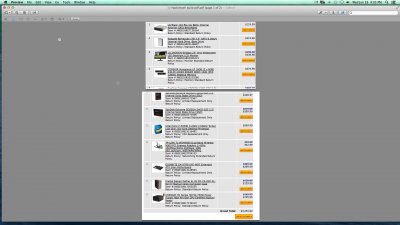Gigamaxx
Moderator
- Joined
- May 15, 2016
- Messages
- 6,532
- Motherboard
- GIGABYTE X470 Arous Gaming 7 WiFi
- CPU
- Ryzen R9 3900X
- Graphics
- RX 480
- Mac
Can anyone please help me get my R9 290/390 to work on my hack? With Inject with and without kext mods I can get the driver to initialize about half way during the OS loading phase, and then there's a flicker and the DVI port loses signal. Everyone is saying to get around this you need use the iGPU but LGA2011 boards don't have integrated GPUs. I have two R9 290s so maybe there's a way around that? Can I just purchase another Nvidia card?
It's been done using a inexpensive AMD or Nvidia card that gets native Apple support. I used a Nvidia 8400gts and I've used a AMD 5450 both cost around $35-$40 US. They are used as an IGPU. They must be set for primary display in bios and then the other cards will get support.
The good thing about using a small card like these is they only use pcie slot power so your 6-8 pin connectors can be used for the R9 cards.