- Joined
- Nov 7, 2015
- Messages
- 11
- Motherboard
- ASUS STRIX ROG Z390-F GAMING
- CPU
- i5-9600KF
- Graphics
- Sapphire Pulse RX 5700 XT 8GB
- Mobile Phone
I already use IGFX and I plug it into hdmi Motherboard result like this
View attachment 264901
View attachment 264902
Did you read first post in topic?This is the result :
I don't know which one is wrong...
Did you read first post in topic?
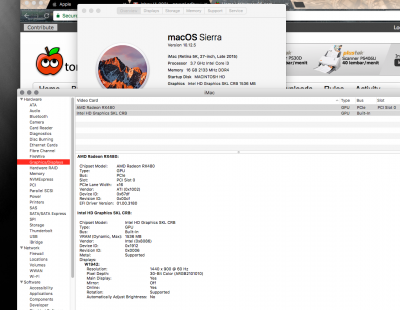


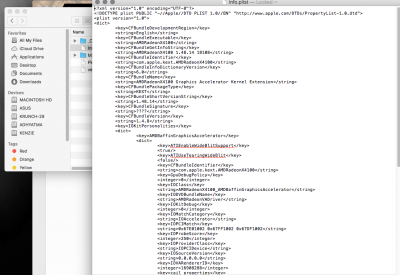
On the VEGA front. I have Full acceleration support, but only one port is working. In latest built, the correct device ID have been added. As you can see there are no iGPU. I'll have to figure out port mappings.
View attachment 266143
Benchmarks? Uningine, Geekbench, cinebench it would be nice to see. Congrats, can't wait to get a Vega card.
Here are some preliminary numbers. Please keep in mind that CPU is capped at 3.6Ghz, and was running at 4.4Ghz on the test for the GTX Strix 980ti, which was also fully water-cooled with custom loop. Drivers are also in beta, so I would expect performance to improve.
I'll run additional tests once I figure how to get CPU to run at 4.4Ghz. I'm also waiting for EKWB water block for this GPU.
View attachment 266179
View attachment 266180

