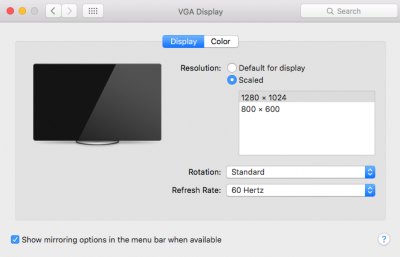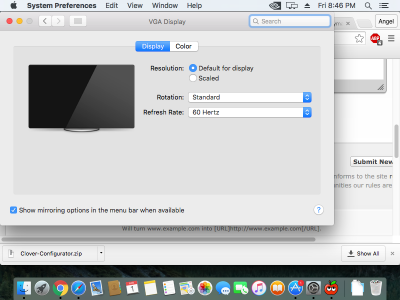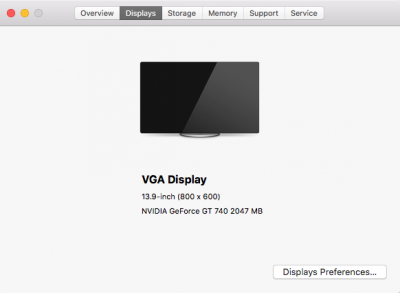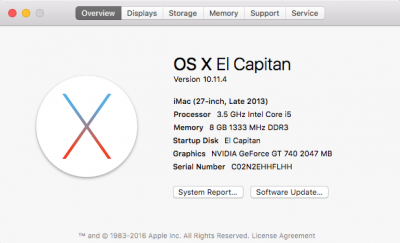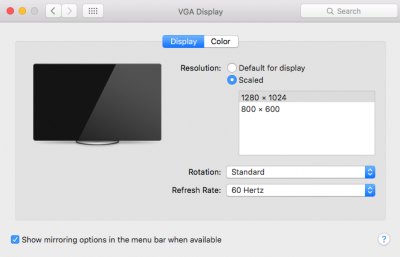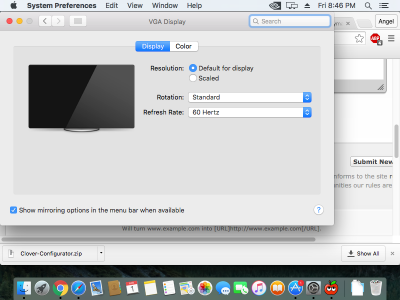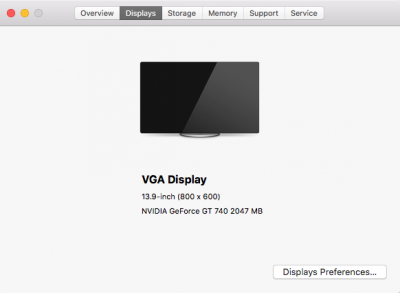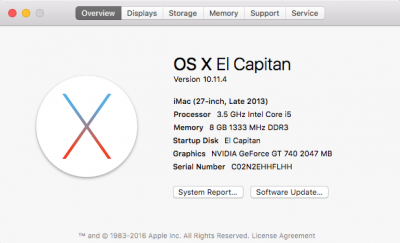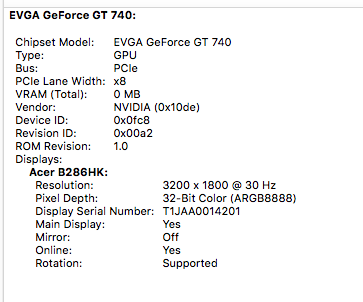- Joined
- Apr 19, 2014
- Messages
- 12
- Motherboard
- Gigabyte GA-Z97-HD3
- CPU
- i5-4690K
- Graphics
- GT 740
Hello, I have installed everything in El Capitan 10.11.3 including the nvidia web driver it does detect the graphics and acceleration but it doesn't display the full resolution of my monitor of 1920x1080 it only detects 1280x1024 how can I fix this? The GPU is connected using dvi-i to VGA adapter. I will include the config.plist and pictures of the problem.