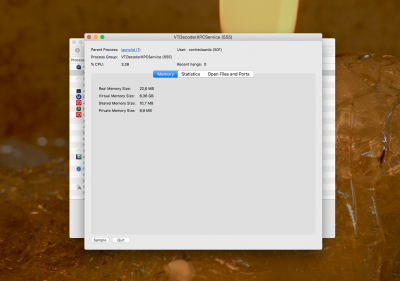- Joined
- Jan 12, 2018
- Messages
- 74
- Motherboard
- GA-Z170X-UD3
- CPU
- i7-6700K
- Graphics
- RX 6600
- Mac
- Mobile Phone
Hi, I've problem with my AMD RX 460.
It's recognised under "About this Mac" but it not works properly. Yesterday I tried to benchmark my dGPU with BruceX and It took 1m 20s and the output was glitched ( left half side of the video is totally green ).
MacX Video Converter Pro shows Hardware encoding support YES or NO in base of BIOS settings:
-------------------------------------------------------------------------------------------------------------------------------------------

Debug files attached below.
It's recognised under "About this Mac" but it not works properly. Yesterday I tried to benchmark my dGPU with BruceX and It took 1m 20s and the output was glitched ( left half side of the video is totally green ).
MacX Video Converter Pro shows Hardware encoding support YES or NO in base of BIOS settings:
- iGPU: ENABLED
- DVMT: 128MB
- MEM ALLOC: MAX
-------------------------------------------------------------------------------------------------------------------------------------------
- iGPU: AUTO
- DVMT: 64MB
- MEM ALLOC: MAX

Debug files attached below.