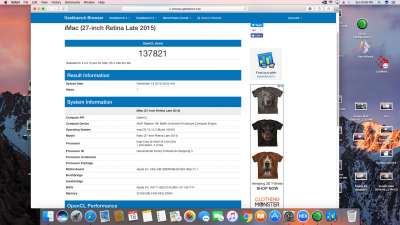- Joined
- Dec 14, 2013
- Messages
- 83
- Motherboard
- Asus ROG Strix Z390-E
- CPU
- i7-8700K
- Graphics
- Vega 64 LE
- Mac
- Mobile Phone
Usually I'd say it was a permissions issue, but since you managed to restore the original one I'd rule that out. Try to do the mods again, others have already reported success, so it should work for you.
Just to make sure, are you using 10.2.2 final?
Yes, it is 10.12.2 final. Two questions:
1. Did I edit the correct file? (See my post above for details)
2. Should I leave my clover settings as they are?
Thanks!