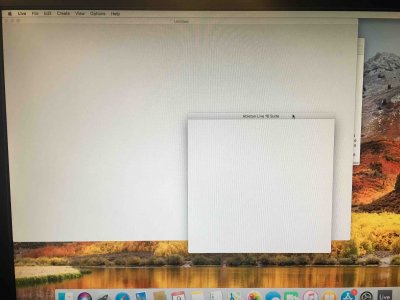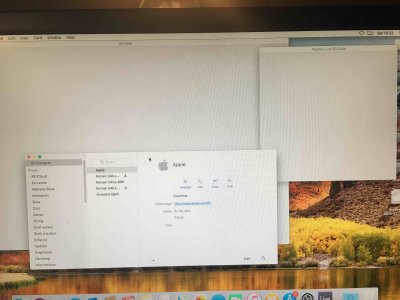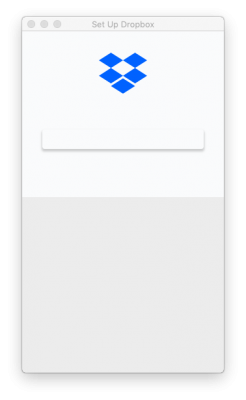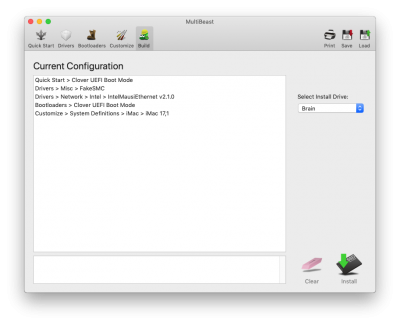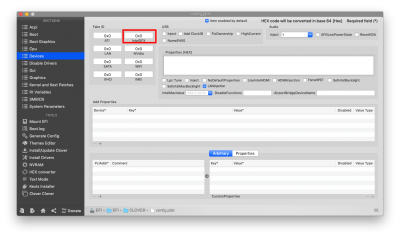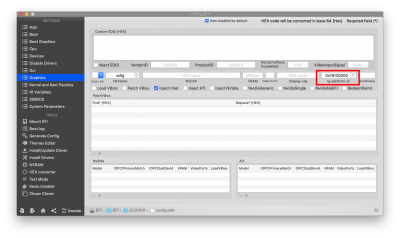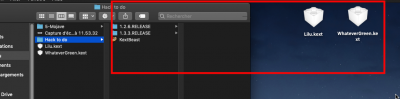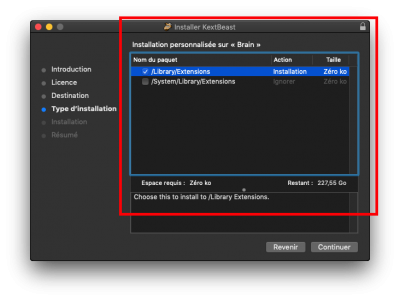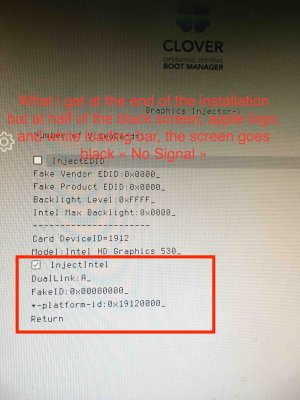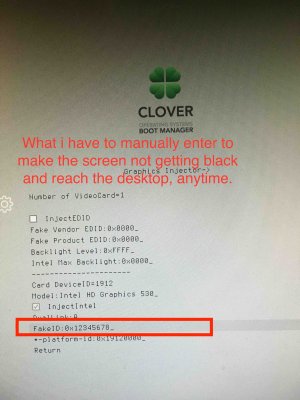- Joined
- Apr 8, 2011
- Messages
- 50
- Motherboard
- Gigabyt H67MA USB3 B3
- CPU
- i7-3770
- Graphics
- Zotac Geforce GT640
- Mac
- Mobile Phone
Hi guys,
In some applications (here ableton live) the windows that pops up are empty, no text, no nothing, i can't do (see) anything.
In some other (contacts app for example) everything is ok.
In High Sierra or Mojave, same problem.
Z170x designare, multibeast 10.4.0 (high sierra), Intel hd530 (with ID 0x12345678 in clover)
Screencapture joined (Ableton live has all windows empty, Contact application is working).
Any idea?
Thanks a lot for your help guys
In some applications (here ableton live) the windows that pops up are empty, no text, no nothing, i can't do (see) anything.
In some other (contacts app for example) everything is ok.
In High Sierra or Mojave, same problem.
Z170x designare, multibeast 10.4.0 (high sierra), Intel hd530 (with ID 0x12345678 in clover)
Screencapture joined (Ableton live has all windows empty, Contact application is working).
Any idea?
Thanks a lot for your help guys