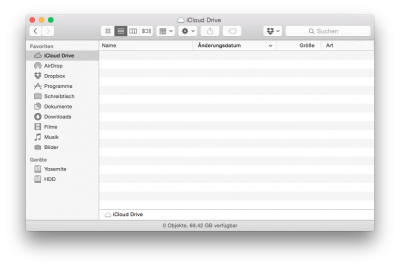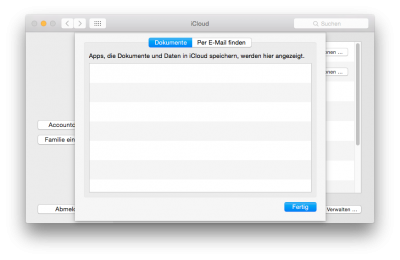- Joined
- Aug 10, 2013
- Messages
- 29
- Motherboard
- GA-Z87M-D3H
- CPU
- Intel Core i5 4760K
- Graphics
- NVIDIA GeForce GTX 760 2048MB
- Mac
- Classic Mac
- Mobile Phone
Hey Mac-Friends,
since I updated my main system to OS X 10.10.1 Yosemite (I did a fresh install), I have no access to the iCloud Drive Folder in Finder. I have enabled the feature in my iCloud settings, but it doesn't shows me the standard folders or any custom folders. iCloud Drive works without problems on my Hackbook installation, on a Windows installation, on my iPhone 5s with iOS 8 or at iCloud.com. If I create a new folder or drop a file into the iCloud Drive folder, the sync doesn't work. Re-enabling of the iCloud Drive feature or the whole iCloud functionality didn't make any changes, too. Two screenshots of the scenario are attached.
Have anybody a solution for the problem?
Regards, m4rkus95
since I updated my main system to OS X 10.10.1 Yosemite (I did a fresh install), I have no access to the iCloud Drive Folder in Finder. I have enabled the feature in my iCloud settings, but it doesn't shows me the standard folders or any custom folders. iCloud Drive works without problems on my Hackbook installation, on a Windows installation, on my iPhone 5s with iOS 8 or at iCloud.com. If I create a new folder or drop a file into the iCloud Drive folder, the sync doesn't work. Re-enabling of the iCloud Drive feature or the whole iCloud functionality didn't make any changes, too. Two screenshots of the scenario are attached.
Have anybody a solution for the problem?
Regards, m4rkus95