- Joined
- Jan 14, 2015
- Messages
- 10
- Motherboard
- HP Elitebook 8760w
- CPU
- i7-2860QM
- Graphics
- ATI-M5950
- Mac
- Classic Mac
- Mobile Phone
Elitebook 8760w - !! Success !!
Hey all,
Tried multiple times over the last few weeks to get Yosemite installed on this Elitebook with limited degrees of success each time. This time (todays install) with the newest files available to date I was able to get a decent install of 10.10.1 . I'm a bit unsure if things are working at 100% or not but I have QE/CI, Sound, a stable UEFI boot screen, volume and brightness controls, and pretty sure I have PM working, Here's a shot of the results of the AppleIntelPowerManagementInfo terminal output,
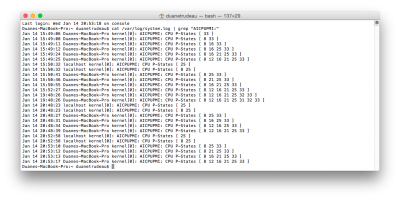
If someone could confirm that it is working correctly I would appreciate it. I'm also pretty sure that Speedstep is working but don't know how to capture that info, in Hardware Monitor app it ramps each core up by varying degrees depending on the load I throw at it, any info on that would be great as well.
I cannot confirm that any WIFI is working because I have not received the new card yet, still have the stock one in there and disabled in bios.
I've attached the Trouble Shooting Files for the Dev's or anyone else to look over if they wish to.
One note of particular importance for this build is the order in which the config.plist is ordered. I had a decent install that booted like a dream yesterday then borked it up but I had saved the info for later use. I installed today after grabbing the latest files from the guide and it would not boot, just a black screen. I compared the two config files and noticed that the order of the <key>'s in the newly generated config were all over the place such as injecting graphics before patching kexts and other things that were not making sense so I re-ordered the config similar to the one that worked well previously and `Viola, booted like a champ and works very well.
If anyone has any recommendations for system health and stability I would love to hear them. I hope my Sig contains all the required info, but I'll gladly supply more if needed.
Thanks for a great product here folks, and yes it did take reading the guide the first 4 times and the second 10 times and then some before it came out right so don't give up hope if you are having trouble.
BR,
Duane
Hey all,
Tried multiple times over the last few weeks to get Yosemite installed on this Elitebook with limited degrees of success each time. This time (todays install) with the newest files available to date I was able to get a decent install of 10.10.1 . I'm a bit unsure if things are working at 100% or not but I have QE/CI, Sound, a stable UEFI boot screen, volume and brightness controls, and pretty sure I have PM working, Here's a shot of the results of the AppleIntelPowerManagementInfo terminal output,
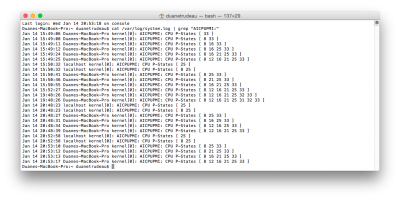
If someone could confirm that it is working correctly I would appreciate it. I'm also pretty sure that Speedstep is working but don't know how to capture that info, in Hardware Monitor app it ramps each core up by varying degrees depending on the load I throw at it, any info on that would be great as well.
I cannot confirm that any WIFI is working because I have not received the new card yet, still have the stock one in there and disabled in bios.
I've attached the Trouble Shooting Files for the Dev's or anyone else to look over if they wish to.
One note of particular importance for this build is the order in which the config.plist is ordered. I had a decent install that booted like a dream yesterday then borked it up but I had saved the info for later use. I installed today after grabbing the latest files from the guide and it would not boot, just a black screen. I compared the two config files and noticed that the order of the <key>'s in the newly generated config were all over the place such as injecting graphics before patching kexts and other things that were not making sense so I re-ordered the config similar to the one that worked well previously and `Viola, booted like a champ and works very well.
If anyone has any recommendations for system health and stability I would love to hear them. I hope my Sig contains all the required info, but I'll gladly supply more if needed.
Thanks for a great product here folks, and yes it did take reading the guide the first 4 times and the second 10 times and then some before it came out right so don't give up hope if you are having trouble.
BR,
Duane
