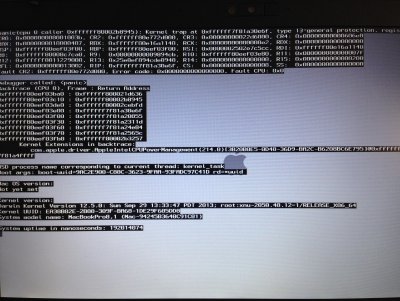RehabMan
Moderator
- Joined
- May 2, 2012
- Messages
- 181,058
- Motherboard
- Intel DH67BL
- CPU
- i7-2600K
- Graphics
- HD 3000
- Mac
- Mobile Phone
Okay guys Im back after a new motherboard.Here Im sending you a screenshot of it...Im ready!!! I'm looking for advice, I installed Mountain Lion 10.8.4 but I'm still booting on Safe mode (it doesn't go in normal boot at all it freezes in the apple screen.) and can't boot from the Hd just yet (What bootloader should I use?).The one on Multibeast or Hp Probook ?
I tried several things , several combinations of things , Installed Mountain Lion a million of times but only once I was able to use it as it suppose to be in this Hp Elitebook 8460p.If you have read my post you know I have tried a lot ,so here I go one more time trying to make it work.
I'd like some guide (mind you I used the clover technique it didn't work for me at all) so now either Im gonna go with HP Probook Installer 6.1.11 or Multibeast 5.5.5 which somehow it worked only once using both at the same time some stuff from Hp Probook and some from Multibeast but I don't remember exactly what I did.Any guide/advice will be greatly appreciated.Thanks
Are you following the sticky guide?