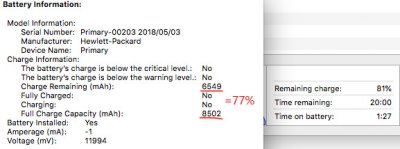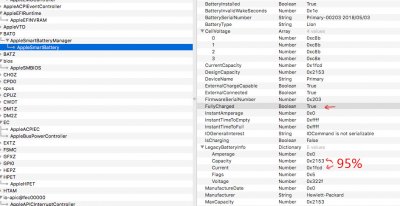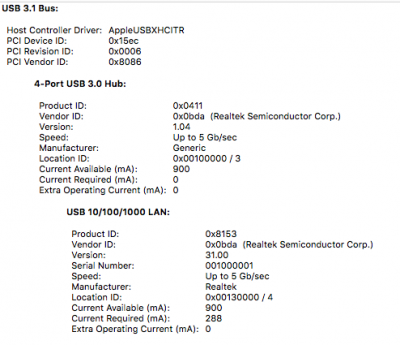- Joined
- Apr 5, 2018
- Messages
- 62
- Motherboard
- HP EliteBook 1050 G1
- CPU
- i7-8750H
- Graphics
- UHD630 / 1050 MaxQ
- Mobile Phone
100% of the battery will last a long time before it starts to drop.Then get inaccurate battery remaining percentage.
Remaining mAh of the battery is inconsistent with the percentage status.Errors will exist for a long time and will not be corrected automatically.
Remaining mAh of the battery is inconsistent with the percentage status.Errors will exist for a long time and will not be corrected automatically.