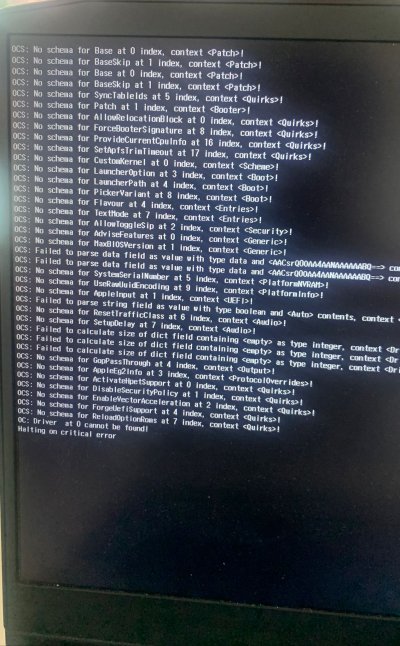- Joined
- Sep 12, 2021
- Messages
- 4
- Motherboard
- Lenovo Gamin3i
- CPU
- i5-10300H
- Graphics
- UHD 630
- Mac
- Mobile Phone
Hello,
I am relatively new in hackintosh builds. I have installed Big Sur 11.5.2 to my Lenovo Gaming 3i laptop (i5-10300H, GTX1650, 12GB RAM, Samsung 860 EVO SSD). The installation was done using an EFI which I found online. The EFI belongs to higher spec version of my same laptop. Right now I have working keyboard, usb port mapping is done, CPU power management works, iGPU works without any problem, sound works (no VoodooHDA), shortcut keys for volume and brightness works, sleep works. The main problem is with touchpad which doesnt work.(it glitches/jumps, pointer movement looks like 2fps on screen). I couldnt get it working. And now I have even more stupid problem, I realised that when I change, delete or update Voodoo kext related to keyboard or trackpad my system doesn't boot. I get error which is attacked to the thread. Thats why I cannot even try different kexts. What should I do to not get this error?
Also I have found one more method (Touchpad-Guide.md )which requires write access on root directory but I dont know how to pass security.
This method doesnt work:
sudo mount -uw /
I get this error:
While trying to get root write access I broke my install and needed to reinstall everything again.
The EFI which I am using right now is attached here:
I am relatively new in hackintosh builds. I have installed Big Sur 11.5.2 to my Lenovo Gaming 3i laptop (i5-10300H, GTX1650, 12GB RAM, Samsung 860 EVO SSD). The installation was done using an EFI which I found online. The EFI belongs to higher spec version of my same laptop. Right now I have working keyboard, usb port mapping is done, CPU power management works, iGPU works without any problem, sound works (no VoodooHDA), shortcut keys for volume and brightness works, sleep works. The main problem is with touchpad which doesnt work.(it glitches/jumps, pointer movement looks like 2fps on screen). I couldnt get it working. And now I have even more stupid problem, I realised that when I change, delete or update Voodoo kext related to keyboard or trackpad my system doesn't boot. I get error which is attacked to the thread. Thats why I cannot even try different kexts. What should I do to not get this error?
Also I have found one more method (Touchpad-Guide.md )which requires write access on root directory but I dont know how to pass security.
This method doesnt work:
sudo mount -uw /
I get this error:
| mount_apfs: volume could not be mounted: Permission denied |
| mount: / failed with 66 |
While trying to get root write access I broke my install and needed to reinstall everything again.
The EFI which I am using right now is attached here:
Attachments
Last edited: