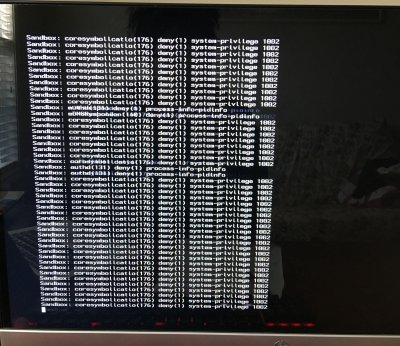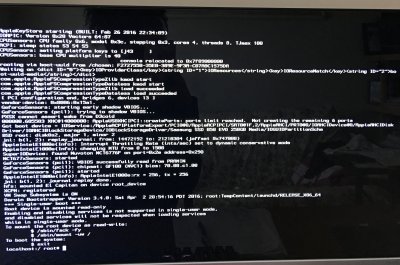- Joined
- Feb 9, 2016
- Messages
- 15
- Motherboard
- Asrock H97M Pro4
- CPU
- i7-4790K
- Graphics
- Nvidia quadro 600
- Mac
- Mobile Phone
I've been at a standstill for 3 months. As much as the easiest course of action would be to start fresh, I am really trying to find a work around to this issue.
In July, I mistakenly updated my hackintosh OS X when prompted to do the system update. I did not back up my clover configuration nor my current system. After the backup, my system would not load past the apple logo.
I've seen something like this, and immediately thought I had to do with my nvidia driver. Going into my clover boot loader, I made sure to change the boot argu from nvda_driver=1 to nv_disable=1. Then trying to boot in safe mode. I was still unsuccessful. My system is on a never ending loop of producing this message{
Sandbox: coreduetd(91) deny(1) system-priviledge 1002
Sandbox: authd(151) deny(1) process-info-pidinfo }
This is probably no longer a graphic generated issue.
I've attached some shots of the messages, I am getting.
I would greatly appreciated any insight on the matter. Or where i can look into getting my system back up, so i can retrieve my files (reason why i haven't started fresh, yet)
In July, I mistakenly updated my hackintosh OS X when prompted to do the system update. I did not back up my clover configuration nor my current system. After the backup, my system would not load past the apple logo.
I've seen something like this, and immediately thought I had to do with my nvidia driver. Going into my clover boot loader, I made sure to change the boot argu from nvda_driver=1 to nv_disable=1. Then trying to boot in safe mode. I was still unsuccessful. My system is on a never ending loop of producing this message{
Sandbox: coreduetd(91) deny(1) system-priviledge 1002
Sandbox: authd(151) deny(1) process-info-pidinfo }
This is probably no longer a graphic generated issue.
I've attached some shots of the messages, I am getting.
I would greatly appreciated any insight on the matter. Or where i can look into getting my system back up, so i can retrieve my files (reason why i haven't started fresh, yet)