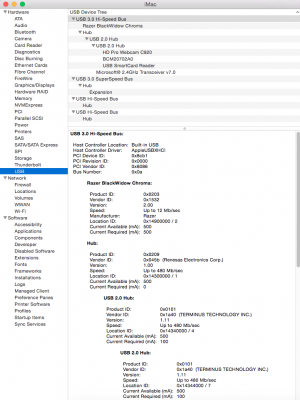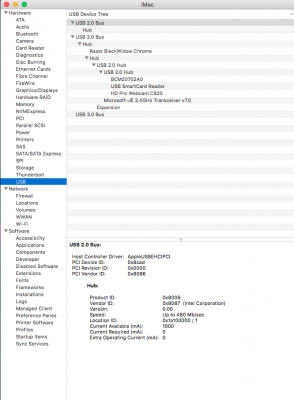RehabMan
Moderator
- Joined
- May 2, 2012
- Messages
- 181,058
- Motherboard
- Intel DH67BL
- CPU
- i7-2600K
- Graphics
- HD 3000
- Mac
- Mobile Phone
@RehabMan
Hi, I wonder if you can help? I am unsure if USB 3.0 is working on my GA-Z87-HD3, I attach a screenshot of the output from System Report. I attached an external hard drive which is the "USB to ATA/ATAPI Bridge" entry under USB 3.0 in the report so it shows up. The thing that I am trying to clarify is with Yosemite I would see "Hi Speed" and "Super Speed Bus" in the USB device tree and I don't see them now.
Can you tell from this info alone if USB 3.0 is OK for me or would you need io reg?
I appreciate any advice, still learning and reading this thread takes me way outside my skill set!
Thanks.
View attachment 154036
In 10.11, things on XHC show under USB3, and things on EHC show under USB2.
You should test your ports to determine what is working, what is not.