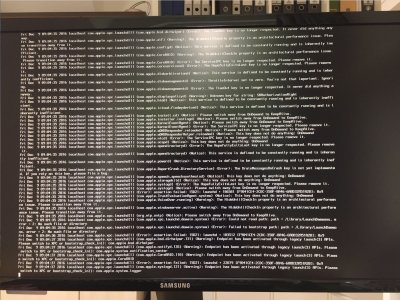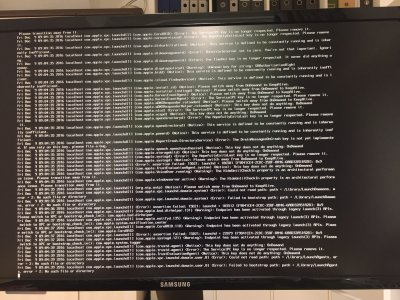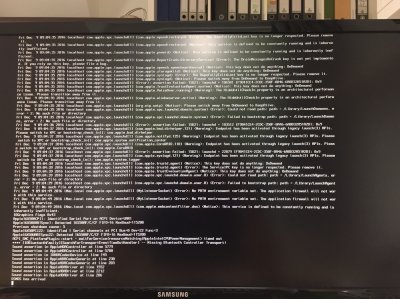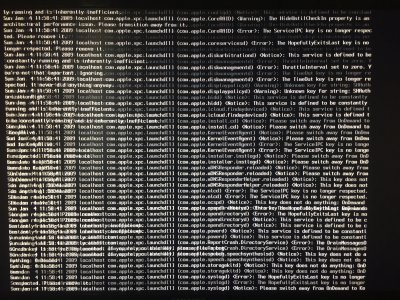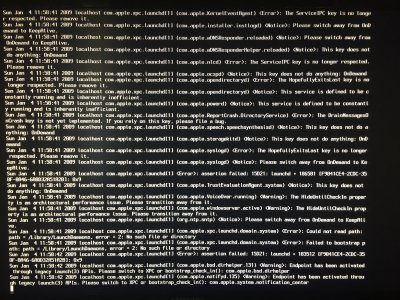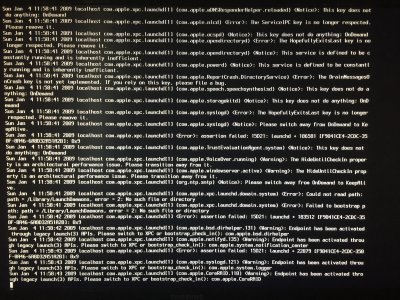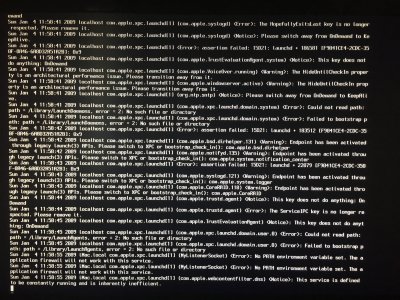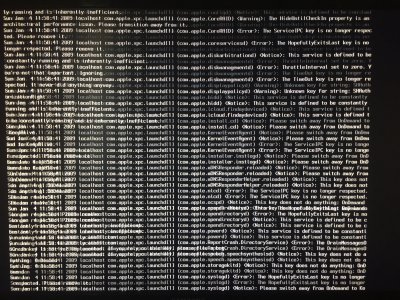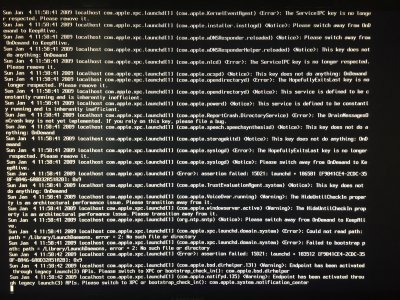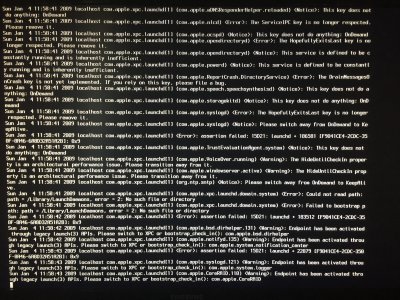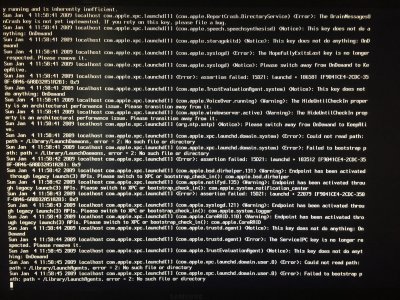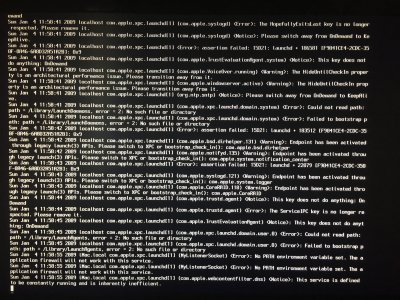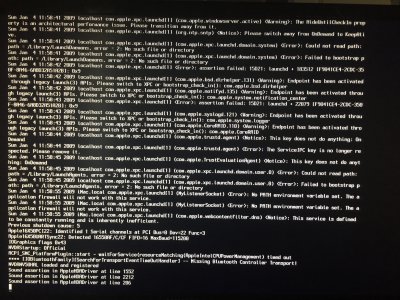- Joined
- Jul 15, 2017
- Messages
- 4
- Motherboard
- Intel Desktop Board DH55TC
- CPU
- i3-540
- Graphics
- Apple GT 120
- Mac
- Classic Mac
- Mobile Phone
Hi,
I recently built a PC out of used components:
- Intel Desktop Board 01 (DH55TC)
- Intel Core i3-540
- Intel HD Graphics
- 8GB DDR3 RAM
I have to say I am a complete beginner. I successfully created a USB drive using Unibeast and Multibeast. I plugged it into my USB 2.0 port, ..., and booted Mac OS X from my USB drive. An Apple logo showed up with a loading bar under it. As it was filled completely, a white screen showed up for 10 minutes, after, the computer restarted. I found out you can start OS X in Verbose Mode. I got the same results. I took a few screenshots so hopefully someone can help me. I also tried Secure Mode and Single User Mode.
Thanks for help,
Erik
I recently built a PC out of used components:
- Intel Desktop Board 01 (DH55TC)
- Intel Core i3-540
- Intel HD Graphics
- 8GB DDR3 RAM
I have to say I am a complete beginner. I successfully created a USB drive using Unibeast and Multibeast. I plugged it into my USB 2.0 port, ..., and booted Mac OS X from my USB drive. An Apple logo showed up with a loading bar under it. As it was filled completely, a white screen showed up for 10 minutes, after, the computer restarted. I found out you can start OS X in Verbose Mode. I got the same results. I took a few screenshots so hopefully someone can help me. I also tried Secure Mode and Single User Mode.
Thanks for help,
Erik