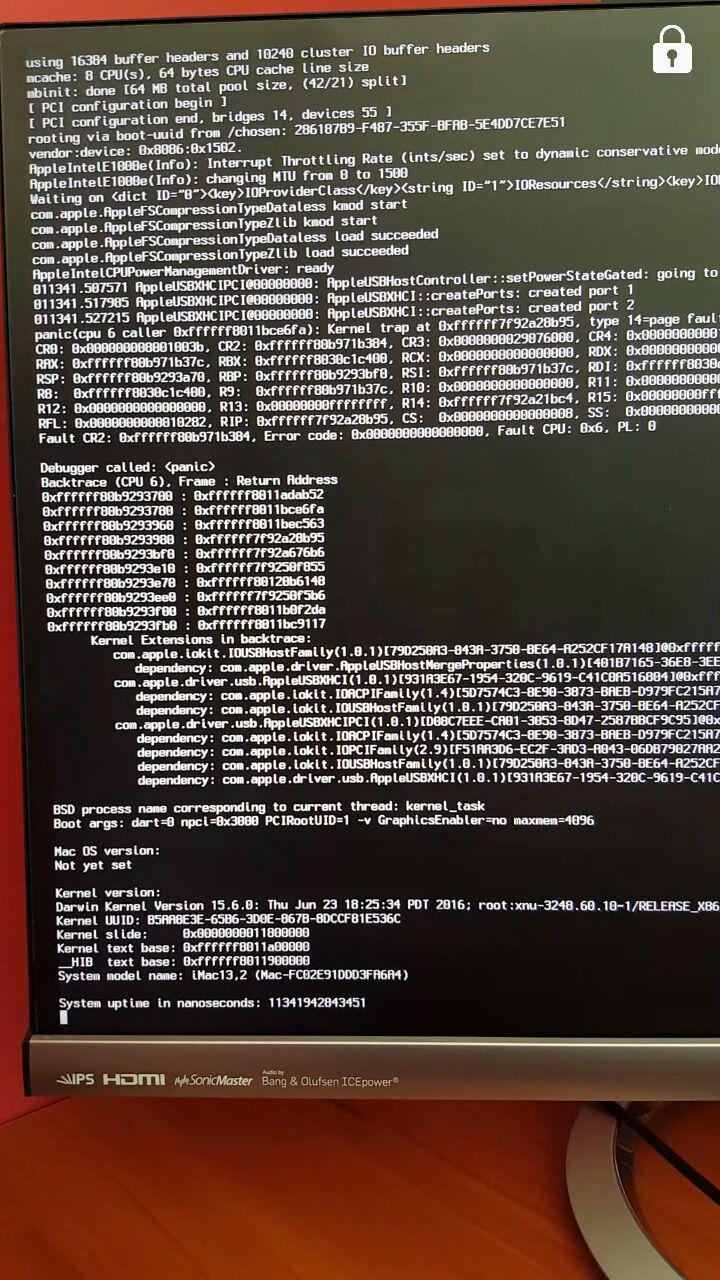- Joined
- Dec 6, 2014
- Messages
- 78
- Motherboard
- Gigabyte GA-X99-UD4
- CPU
- Intel(R) Core™ i7-5820K
- Graphics
- GTX 980
Hey guys, this is my third hackintosh attempt, and like every other time, i've run into problems. I successfully mounted El Capitan to a 32GB USB 3.0, but I have it in a USB 2.0 slot, with USB 3.0 disable in the bios, since I hear it causes problems. That being said clover bootloader loads fine, but when i try to run mac off the USB i get many errors. I've installed OSX on this same system before(with an older version of mac) but those bootflags wont work anymore (they were npci=0x3000, PCIRootUID=1 and dart=0 )
The error I get now using those flags is:
This system is:
Intel 4820k
LGA 2011 Gigabyte X79-UD4
Nvidia GTX 760
I've tried these bootflags together, seperate, and almost in every combination to no avail...
dart=0, npci=0x3000, PCIRootUID=1, PCIRoot=1, GraphicsEnabler=yes, GraphicsEnabler=no, maxmem=4096
I honestly have no idea what to do...Help is much appreciated!
The error I get now using those flags is:
This system is:
Intel 4820k
LGA 2011 Gigabyte X79-UD4
Nvidia GTX 760
I've tried these bootflags together, seperate, and almost in every combination to no avail...
dart=0, npci=0x3000, PCIRootUID=1, PCIRoot=1, GraphicsEnabler=yes, GraphicsEnabler=no, maxmem=4096
I honestly have no idea what to do...Help is much appreciated!