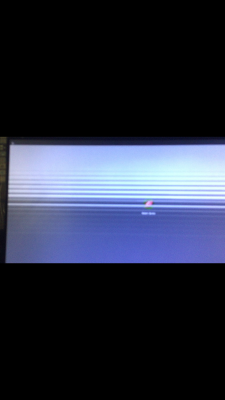- Joined
- May 15, 2016
- Messages
- 3
- Motherboard
- asus z97
- CPU
- intel
- Graphics
- n/a
Hey guys wondering if anyone can help me with my "SCREEN FLICKER" issue I notice fuzzy horizontal lines immediately after I login into Mac OS El Capitan for about 5 seconds then go away.
Also when watching video on YouTube after expanding to full screen I get a "NONE STOP FLICKERING"
Screen flicker at login video
Video flickering while watching YouTube in full screen
Things I've tried to fix:
1.Clover Configurator and start it, then with it, open the config.plist located in EFI/EFI/CLOVER/config.plist.
Go to the Devices section and, in the ATI FakeID box (the first in the top-left corner) insert "0x67B01002" without quotes, then go to the Graphics section and check "Inject ATI", then in the same section, in the FB Name box, write "Radeon" without quotes.
Here are my Hackintosh specs
SSD Loaded with Windows's 10
Hackintosh loaded onto 1TB Toshiba
with latest version of El Capitan Mac OS X
Intel Core i7-4790K Devil's Canyon Quad-Core 4.0 GHz LGA 1150 BX80646I74790K
Intel HD Graphics 4600
ASUS Z97-A/USB 3.1 LGA 1150 Intel Z97 HDMI SATA 6Gb/s USB 3.1 ATX Intel Motherboard
(X4) HyperX FURY 8GB 240-Pin DDR3 SDRAM DDR3 1600 (PC3 12800) Memory Model HX316C10FB/8
Nitro Radeon R9 390 DirectX 12 VXR9 390 8GBD5-DHE 8GB 512-Bit GDDR5 PCI Express 3.0 CrossFireX Support ATX Video Card
Also when watching video on YouTube after expanding to full screen I get a "NONE STOP FLICKERING"
Screen flicker at login video
Video flickering while watching YouTube in full screen
Things I've tried to fix:
1.Clover Configurator and start it, then with it, open the config.plist located in EFI/EFI/CLOVER/config.plist.
Go to the Devices section and, in the ATI FakeID box (the first in the top-left corner) insert "0x67B01002" without quotes, then go to the Graphics section and check "Inject ATI", then in the same section, in the FB Name box, write "Radeon" without quotes.
Here are my Hackintosh specs
SSD Loaded with Windows's 10
Hackintosh loaded onto 1TB Toshiba
with latest version of El Capitan Mac OS X
Intel Core i7-4790K Devil's Canyon Quad-Core 4.0 GHz LGA 1150 BX80646I74790K
Intel HD Graphics 4600
ASUS Z97-A/USB 3.1 LGA 1150 Intel Z97 HDMI SATA 6Gb/s USB 3.1 ATX Intel Motherboard
(X4) HyperX FURY 8GB 240-Pin DDR3 SDRAM DDR3 1600 (PC3 12800) Memory Model HX316C10FB/8
Nitro Radeon R9 390 DirectX 12 VXR9 390 8GBD5-DHE 8GB 512-Bit GDDR5 PCI Express 3.0 CrossFireX Support ATX Video Card