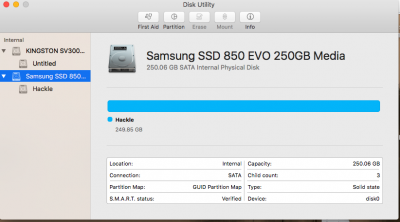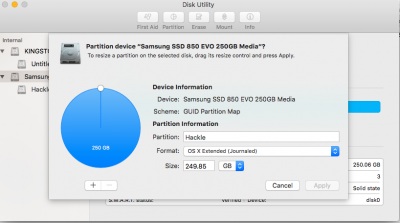- Joined
- Mar 17, 2014
- Messages
- 4
- Motherboard
- Gigabyte Z170MX-Gaming 5
- CPU
- i7-6700K
- Graphics
- GTX 750 Ti
- Mac
- Classic Mac
- Mobile Phone
Hi all,
So, thought I'd help a friend by installing El Capitan on his drive hooked up as an external USB on my El Cap build. The installer was created and after choosing the (ext USB) drive as the destination, the system booted. Didn't go well and I had to abort the procedure. This however ,created a 'ghost' of the original Install Drive and appears as a bootable drive option every time I boot up and as the default drive to be booted from. How do I get rid of this ghost installer?
Hope I was clear. Any help appreciated.
Tkx
So, thought I'd help a friend by installing El Capitan on his drive hooked up as an external USB on my El Cap build. The installer was created and after choosing the (ext USB) drive as the destination, the system booted. Didn't go well and I had to abort the procedure. This however ,created a 'ghost' of the original Install Drive and appears as a bootable drive option every time I boot up and as the default drive to be booted from. How do I get rid of this ghost installer?
Hope I was clear. Any help appreciated.
Tkx