- Joined
- Oct 2, 2015
- Messages
- 12
- Motherboard
- ASUS Z97 PRO
- CPU
- I74790K
- Graphics
- NVIDIA EVGA 960 ACX 2GO
- Mac
- Classic Mac
- Mobile Phone
[ISSUE] El Capitan - 4790K / Z97 PRO / SSD 850 PRO | Edit Multibeast 8.0 |
Edit Multibeast 8.0:
Hi,
I've restart from scratch with Multibeast 8.0.
I began the install without the 960, and with only 8GB Ram.
No problem with Multibeast, i've Ethernet, Booting from HDD and Audio working great.
Only missing: support for the Nvidia 960 and USB3 (+ Wifi and Bluetooth optional).
i've tried nvda_drv =1, but no success (can't boot), i remove it then.
Here are my current clover configuration: Some info are strange to me as i don't understand everything. I hope you guys will see my mistake
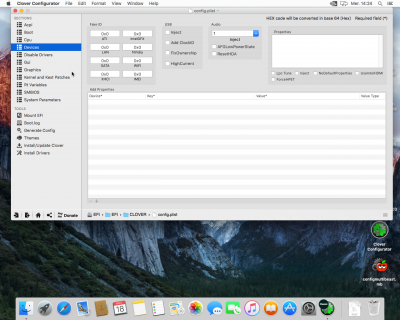
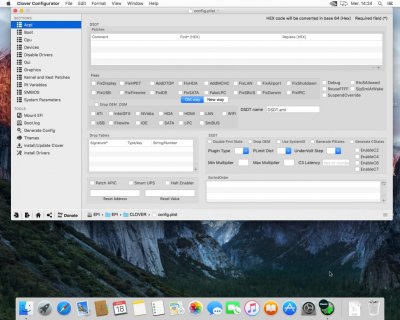
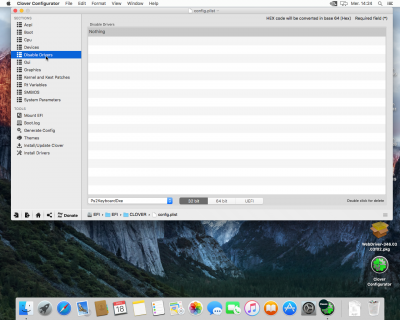
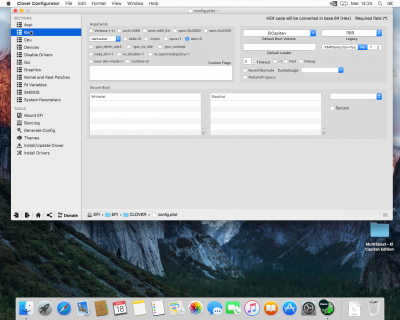
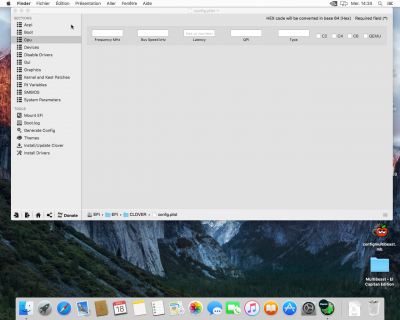
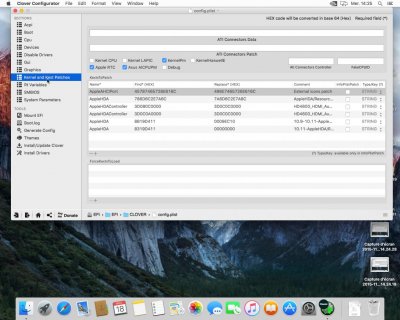
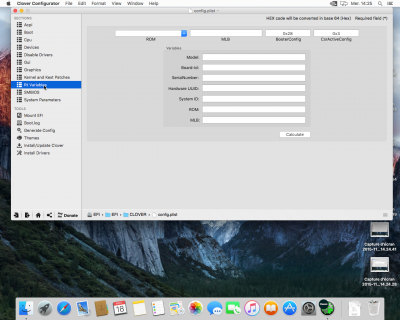
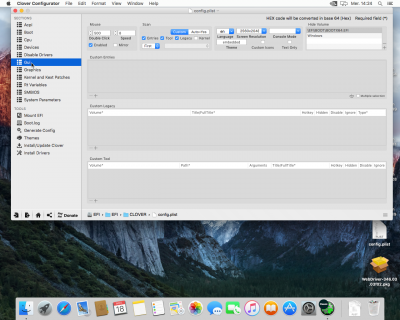
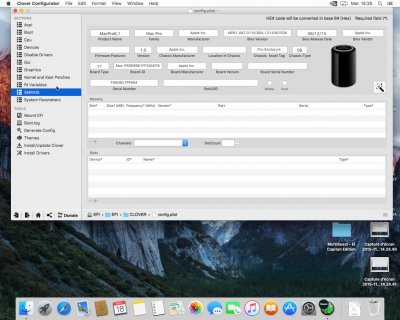

Edit Multibeast 8.0:
Hi,
I've restart from scratch with Multibeast 8.0.
I began the install without the 960, and with only 8GB Ram.
No problem with Multibeast, i've Ethernet, Booting from HDD and Audio working great.
Only missing: support for the Nvidia 960 and USB3 (+ Wifi and Bluetooth optional).
i've tried nvda_drv =1, but no success (can't boot), i remove it then.
Here are my current clover configuration: Some info are strange to me as i don't understand everything. I hope you guys will see my mistake
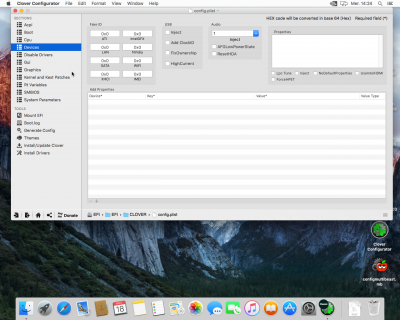
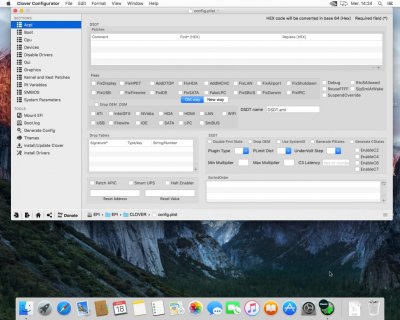
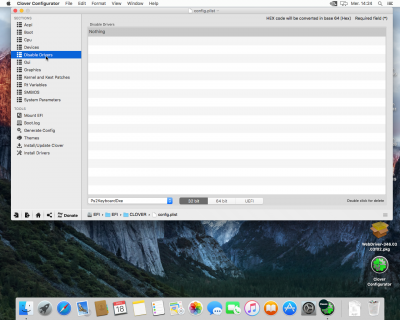
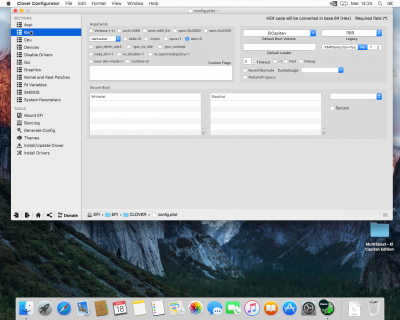
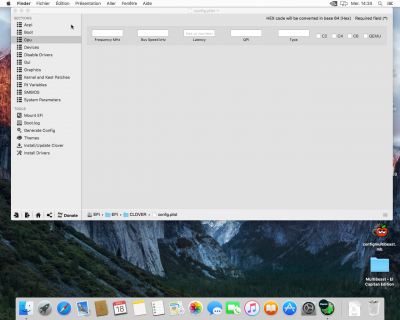
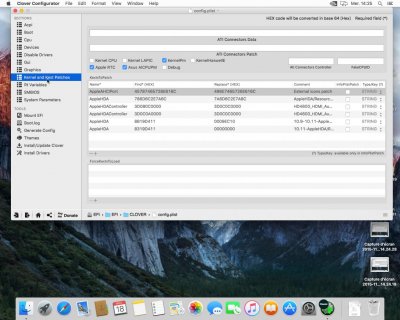
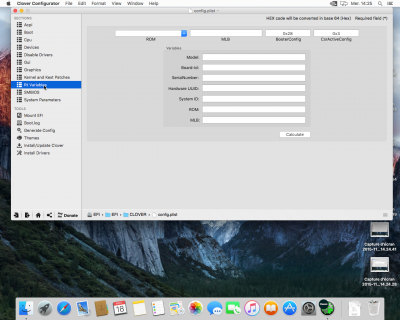
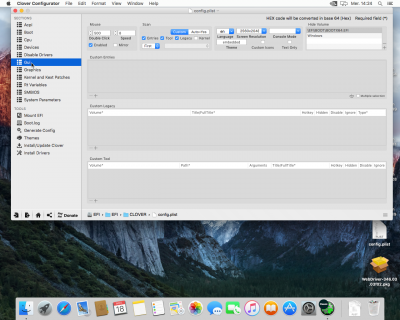
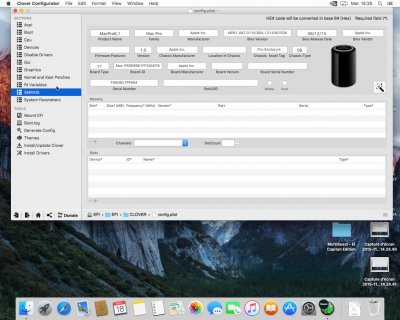

Hi There,
First thanks for this amazing website. I know it for a long time, but never had the chance to build a Hackintosh before today.
I'm a Windows User, but i wanted to mount a very nice mac for a colleague.
So He bought a nice config from the buyer's guide here:
-I7 4790K
-Asus Z97 Pro Wifi ac
-16 Go Ram
-Nvidia Evga GTX 970 SSC ACX 2.0
- Samsung 850 Pro 256 Go
I Followed the tutorial posted yesterday by tonymacx86 for El Capitan.
Notes:
- I Used a Sandisk Flash Drive, USB3 32Go
- I Selected UEFI boot mode
- The screen is connected to the Nvidia Card, in Display port; not to the Onboard GPU
I've tested 2 Usb Drives, made from two differents Macs: One with The push Nvidia, One without.
BIOS:
- I've Upgraded My bios to the latest version (2501).
- Loaded the default settings
- Change only the boot option to other os, and disable the Secure Boot mode.
- Vt-d, CFG-Lock are disabled when loading defaults.
I Unplug the additional Hard drive, Select only the Samsung SSD into boot option (everything else is disabled)
I'm stuck when booting The install:
- I've got two options: UEFI Sandisk ou Sandisk, I manage to Have Clover Screen only when booting "UEFI Sandisk"
- Without knowing much, i just launch the install, hopping it will be enough
So I'm basically stuck with the Nice Apple logo, the bar progress until about 40% and then the computer restart.
Sadly, I'm a newbie for this, This is my first time for a Hackintosh.
I Hope you guys can help me.
Thanks
Florent.
Edit1: I've Tried to add "GraphicsEnabler = NO, nv_disable = 1" Without Success
Last edited:
