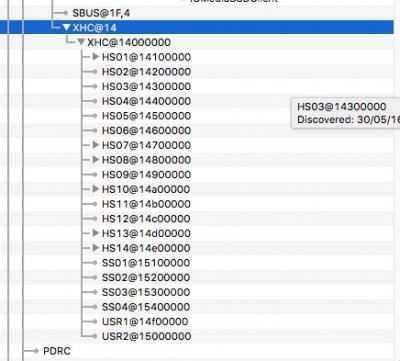<?xml version="1.0" encoding="UTF-8"?>
<!DOCTYPE plist PUBLIC "-//Apple//DTD PLIST 1.0//EN" "http://www.apple.com/DTDs/PropertyList-1.0.dtd">
<plist version="1.0">
<dict>
<key>ACPI</key>
<dict>
<key>DSDT</key>
<dict>
<key>Debug</key>
<false/>
<key>DropOEM_DSM</key>
<dict>
<key>ATI</key>
<false/>
<key>Firewire</key>
<false/>
<key>HDA</key>
<true/>
<key>HDMI</key>
<false/>
<key>IDE</key>
<false/>
<key>IntelGFX</key>
<false/>
<key>LAN</key>
<false/>
<key>LPC</key>
<false/>
<key>NVidia</key>
<false/>
<key>SATA</key>
<true/>
<key>SmBUS</key>
<false/>
<key>USB</key>
<false/>
<key>WIFI</key>
<false/>
</dict>
<key>Fixes</key>
<dict>
<key>AddDTGP_0001</key>
<true/>
<key>AddHDMI_8000000</key>
<true/>
<key>AddIMEI_80000</key>
<true/>
<key>AddMCHC_0008</key>
<true/>
<key>DeleteUnused_400000</key>
<true/>
<key>FIX_ACST_4000000</key>
<true/>
<key>FIX_ADP1_800000</key>
<true/>
<key>FIX_RTC_20000</key>
<true/>
<key>FIX_S3D_2000000</key>
<true/>
<key>FiX_TMR_40000</key>
<true/>
<key>FixDarwin_0002</key>
<true/>
<key>FixHDA_8000</key>
<true/>
<key>FixHPET_0010</key>
<true/>
<key>FixIPIC_0040</key>
<true/>
<key>FixRegions_10000000</key>
<true/>
<key>FixShutdown_0004</key>
<true/>
<key>FixUSB_1000</key>
<true/>
<key>NewWay_80000000</key>
<true/>
</dict>
<key>Name</key>
<string>DSDT.aml</string>
<key>ReuseFFFF</key>
<false/>
</dict>
<key>SSDT</key>
<dict>
<key>DropOem</key>
<false/>
<key>Generate</key>
<true/>
</dict>
</dict>
<key>Boot</key>
<dict>
<key>Arguments</key>
<string>-v dart=0 nvda_drv=1</string>
<key>CustomLogo</key>
<string>Theme</string>
<key>Debug</key>
<false/>
<key>DefaultLoader</key>
<string>boot.efi</string>
<key>DefaultVolume</key>
<string>MacHDD</string>
<key>Legacy</key>
<string>LegacyBiosDefault</string>
<key>LegacyBiosDefaultEntry</key>
<integer>2</integer>
<key>Secure</key>
<false/>
<key>Timeout</key>
<integer>10</integer>
<key>XMPDetection</key>
<string>Yes</string>
</dict>
<key>Devices</key>
<dict>
<key>Audio</key>
<dict>
<key>Inject</key>
<string>2</string>
<key>ResetHDA</key>
<true/>
</dict>
<key>FakeID</key>
<dict>
<key>ATI</key>
<string>0x0</string>
<key>IMEI</key>
<string>0x0</string>
<key>IntelGFX</key>
<string>0x0</string>
<key>LAN</key>
<string>0x0</string>
<key>NVidia</key>
<string>0x0</string>
<key>SATA</key>
<string>0x0</string>
<key>WIFI</key>
<string>0x0</string>
<key>XHCI</key>
<string>0x0</string>
</dict>
<key>USB</key>
<dict>
<key>AddClockID</key>
<true/>
<key>FixOwnership</key>
<true/>
<key>Inject</key>
<true/>
</dict>
<key>UseIntelHDMI</key>
<true/>
</dict>
<key>DisableDrivers</key>
<array>
<string>Nothing</string>
</array>
<key>GUI</key>
<dict>
<key>Hide</key>
<array>
<string>\EFI\BOOT\BOOTX64.EFI</string>
<string>Windows</string>
</array>
<key>Language</key>
<string>en:0</string>
<key>Mouse</key>
<dict>
<key>DoubleClick</key>
<integer>500</integer>
<key>Enabled</key>
<true/>
<key>Mirror</key>
<false/>
<key>Speed</key>
<integer>8</integer>
</dict>
<key>Scan</key>
<dict>
<key>Entries</key>
<true/>
<key>Legacy</key>
<string>First</string>
<key>Tool</key>
<true/>
</dict>
<key>ScreenResolution</key>
<string>1920x1080</string>
<key>Theme</key>
<string>embedded</string>
</dict>
<key>Graphics</key>
<dict>
<key>Inject</key>
<dict>
<key>ATI</key>
<false/>
<key>Intel</key>
<false/>
<key>NVidia</key>
<false/>
</dict>
<key>NvidiaSingle</key>
<false/>
<key>ig-platform-id</key>
<string>0x19120000</string>
</dict>
<key>KernelAndKextPatches</key>
<dict>
<key>AppleRTC</key>
<false/>
<key>AsusAICPUPM</key>
<false/>
<key>Debug</key>
<false/>
<key>KernelCpu</key>
<false/>
<key>KernelHaswellE</key>
<false/>
<key>KernelLapic</key>
<false/>
<key>KernelPm</key>
<true/>
<key>KextsToPatch</key>
<array>
<dict>
<key>Comment</key>
<string>Change 15 Port Limit To 30 in XHCI Kext (100-series)</string>
<key>Find</key>
<data>
g72M/v//EA==
</data>
<key>Name</key>
<string>AppleUSBXHCIPCI</string>
<key>Replace</key>
<data>
g72M/v//Hw==
</data>
</dict>
<dict>
<key>Comment</key>
<string>Trim Enable</string>
<key>Find</key>
<data>
AEFQUExFIFNTRAA=
</data>
<key>Name</key>
<string>IOAHCIBlockStorage</string>
<key>Replace</key>
<data>
AAAAAAAAAAAAAAA=
</data>
</dict>
<dict>
<key>Comment</key>
<string>External icons patch</string>
<key>Find</key>
<data>
RXh0ZXJuYWw=
</data>
<key>Name</key>
<string>AppleAHCIPort</string>
<key>Replace</key>
<data>
SW50ZXJuYWw=
</data>
</dict>
</array>
</dict>
<key>RtVariables</key>
<dict>
<key>BooterConfig</key>
<string>0x28</string>
<key>CsrActiveConfig</key>
<string>0x067</string>
</dict>
<key>SMBIOS</key>
<dict>
<key>BiosReleaseDate</key>
<string>09/22/2015</string>
<key>BiosVendor</key>
<string>Apple Inc.</string>
<key>BiosVersion</key>
<string>IM171.88Z.0105.B00.1509221819</string>
<key>Board-ID</key>
<string>Mac-DB15BD556843C820</string>
<key>BoardManufacturer</key>
<string>Apple Inc.</string>
<key>BoardType</key>
<integer>10</integer>
<key>BoardVersion</key>
<string>iMac17,1</string>
<key>ChassisManufacturer</key>
<string>Apple Inc.</string>
<key>ChassisType</key>
<string>13</string>
<key>Family</key>
<string>iMac</string>
<key>LocationInChassis</key>
<string>Part Component</string>
<key>Manufacturer</key>
<string>Apple Inc.</string>
<key>ProductName</key>
<string>iMac17,1</string>
<key>SerialNumber</key>
<string>C02GX71FGG7L</string>
<key>Trust</key>
<false/>
<key>Version</key>
<string>1.0</string>
</dict>
<key>SystemParameters</key>
<dict>
<key>InjectKexts</key>
<string>Detect</string>
<key>InjectSystemID</key>
<true/>
</dict>
<key>Memory</key>
<dict>
<key>Channels</key>
<integer>4</integer>
<key>Modules</key>
<array>
<dict>
<key>Slot</key>
<integer>0</integer>
<key>Size</key>
<integer>8192</integer>
<key>Frequency</key>
<integer>3200</integer>
<key>Part</key>
<string>8GBDDR43200</string>
<key>Vendor</key>
<string>Jeylin Corporation</string>
<key>Type</key>
<string>DDR4</string>
<key>Serial</key>
<string>ZEPP3L1N</string>
</dict>
<dict>
<key>Slot</key>
<integer>1</integer>
<key>Size</key>
<integer>8192</integer>
<key>Frequency</key>
<integer>3200</integer>
<key>Part</key>
<string>8GBDDR43200</string>
<key>Vendor</key>
<string>Jeylin Corporation</string>
<key>Type</key>
<string>DDR4</string>
<key>Serial</key>
<string>ZEPP3L1N</string>
</dict>
<dict>
<key>Slot</key>
<integer>2</integer>
<key>Size</key>
<integer>8192</integer>
<key>Frequency</key>
<integer>3200</integer>
<key>Part</key>
<string>8GBDDR43200</string>
<key>Vendor</key>
<string>Jeylin Corporation</string>
<key>Type</key>
<string>DDR4</string>
<key>Serial</key>
<string>ZEPP3L1N</string>
</dict>
<dict>
<key>Slot</key>
<integer>3</integer>
<key>Size</key>
<integer>8192</integer>
<key>Frequency</key>
<integer>3200</integer>
<key>Part</key>
<string>8GBDDR43200</string>
<key>Vendor</key>
<string>Jeylin Corporation</string>
<key>Type</key>
<string>DDR4</string>
<key>Serial</key>
<string>ZEPP3L1N</string>
</dict>
</array>
</dict>
</plist>