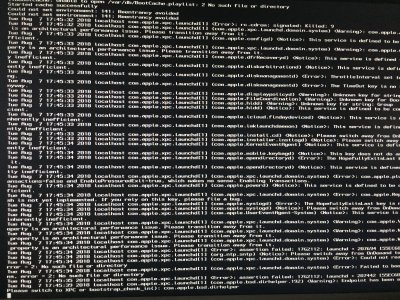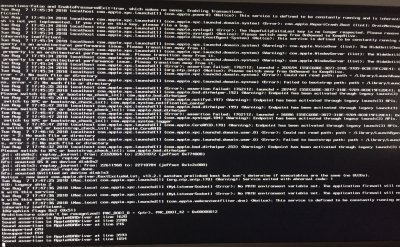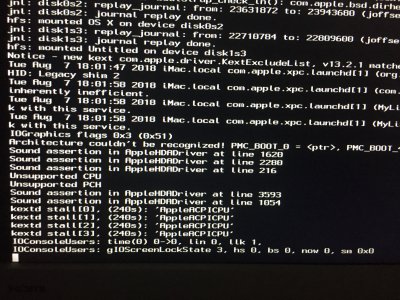- Joined
- Jan 26, 2015
- Messages
- 5
- Motherboard
- Asus Z87pro
- CPU
- intel i4770k
- Graphics
- Nvidia GTX970
- Mac
- Classic Mac
- Mobile Phone
Hello,
I'm using clover and i install High Sierra from the app store successfully
at the boot, install stop on this :
Patching Kernel for injected kexts
==> kernel hight Sierra : 2 replaces done
Pausing 5 secs
i tried to boot without injectkexts but it seems the same.
do you have any idea to fix that
Thanks
I'm using clover and i install High Sierra from the app store successfully
at the boot, install stop on this :
Patching Kernel for injected kexts
==> kernel hight Sierra : 2 replaces done
Pausing 5 secs
i tried to boot without injectkexts but it seems the same.
do you have any idea to fix that

Thanks