- Joined
- Aug 8, 2016
- Messages
- 1
Hi,
I'm trying to make my first Hackintosh, and thought I followed all the instructions for Yosemite, then figured I would try my luck at El Capitan to see if that was the issue. I can make my comp read the USB drive after going through all the Tonymac steps to format a UEFI USB drive. Once I get the comp to boot from the USB, my "start" screen is a clover screen (img below) and not the Unibeast screen I've seen in the tutorials.
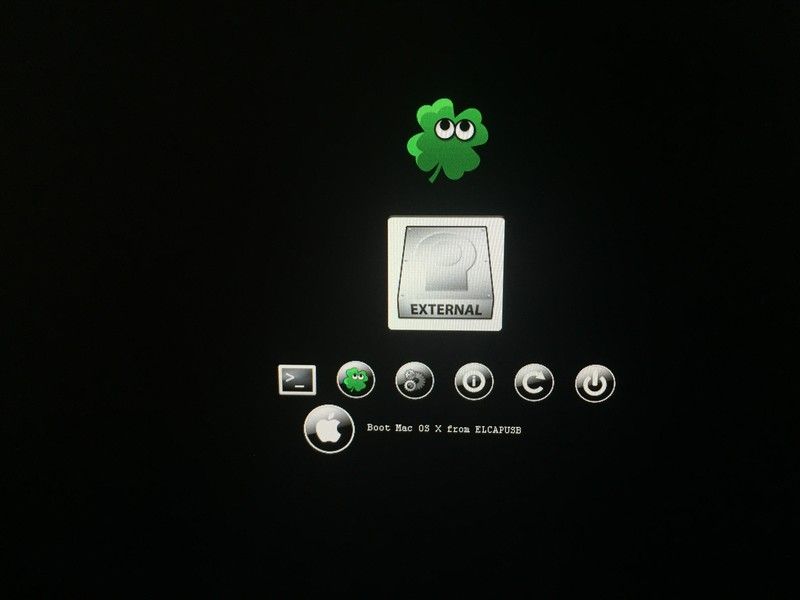

Here is my steps and as far as I've made it:
1. Download EL Cap
2. Create Bootable USB with Unibeast (i've tried every setting possible - MBR, UEFI, etc - Only UEFI works, MBR doesn't read the USB Drive on my comp)
3. Recommended BIOS Settings
Here's my hardware:
i7-6800k 6-Core Unlocked Processor
Gigabyte GA-X99-SLI Motherboard
(2x) Ballistix Sport LT 16GB DDR4 2400 DIMM 288-Pin RAM
480GB Patriot SSD
(2x) WD 4TB
PNY GTX 950 Graphics Card
Corsair Hydro H75 Cooler
The farthest I have made it is seeing the apple logo after selecting Boot from USB on the Clover screen, then it either reboots itself, or gives me the dreaded circle with a line through it, and hangs there.
Any help the community can provide would be greatly appreciated.
I'm trying to make my first Hackintosh, and thought I followed all the instructions for Yosemite, then figured I would try my luck at El Capitan to see if that was the issue. I can make my comp read the USB drive after going through all the Tonymac steps to format a UEFI USB drive. Once I get the comp to boot from the USB, my "start" screen is a clover screen (img below) and not the Unibeast screen I've seen in the tutorials.
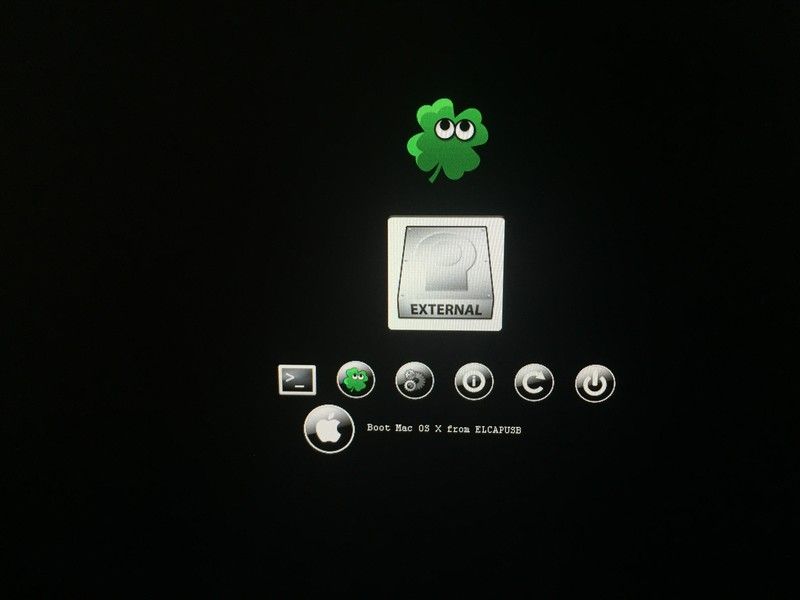

Here is my steps and as far as I've made it:
1. Download EL Cap
2. Create Bootable USB with Unibeast (i've tried every setting possible - MBR, UEFI, etc - Only UEFI works, MBR doesn't read the USB Drive on my comp)
3. Recommended BIOS Settings
Here's my hardware:
i7-6800k 6-Core Unlocked Processor
Gigabyte GA-X99-SLI Motherboard
(2x) Ballistix Sport LT 16GB DDR4 2400 DIMM 288-Pin RAM
480GB Patriot SSD
(2x) WD 4TB
PNY GTX 950 Graphics Card
Corsair Hydro H75 Cooler
The farthest I have made it is seeing the apple logo after selecting Boot from USB on the Clover screen, then it either reboots itself, or gives me the dreaded circle with a line through it, and hangs there.
Any help the community can provide would be greatly appreciated.
