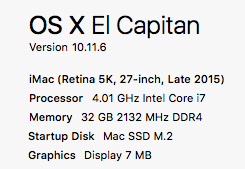- Joined
- Jul 14, 2016
- Messages
- 2
- Motherboard
- GIGABYTE GA-Z170X-Gaming 3
- CPU
- Intel i7 6700
- Graphics
- GIGABYTE GeForce GTX 970 4GB
First time building a PC as well as a CustoMac.
I have been able to dual boot OS X El Capitan and Windows 10 Pro on a single SSD using Gparted with the help of this guide:
https://www.******.com/r/hackintosh/comments/3nlzys/how_to_dual_boot_el_capitan_and_windows_10_on_a/
Installed El Cap with Unibeast and Multibeast. Oddly, the EFI partition wasn't being created on my SSD but on usb and I couldn't get anything in bios to boot clover from w/o usb in, so I manually made a 210 MB Fat 32 partition for EFI. I'm at a loss for how to use Clover configurator and what settings or combinations of settings to get my Geforce 970 card working in OS X
Problems:
- Only one monitor displaying with two monitors plugged into GPU. One HDMI and one DVI.
- No audio
- Buggy graphics, glitches in web browser, wrong resolution and weird lines running up the screen for a few seconds at login.
Hoping these would all be solved if I can get the nvidia web driver working.
Found a good guide from someone who had success with pretty similar hardware but I keep getting stuck at nvidia stage. Black screen halfway through loading on apple logo when booting with nvidia drivers enabled.
http://www.tonymacx86.com/threads/p...i7-skylake-32gb-ram-imac-17-1-success.198295/
Also only displaying 4gb RAM for 8gb sticks, but I think I'll be able to fix that with the guide above.
Also not being anything in the kexts folder for 10.11 should I have kexts in there and which?
Hardware:
Motherboard: Gigabyte z170x Gaming 3
Graphics: Gigabyte Geforce GTX 970 Windforce
CPU: Intel i7 6700k skylake
RAM: 4x 8GB Crucial Ballistix Sport DDR4
SSD: 500 GB Samsung Evo 850
OSX El Capitan 10.11.6
NVIDIA Web Driver: 346.03.15f01
Any help appreciated. Also if you recommend any must have apps and utilities for OS X for hackintoshers, anything similar to Speccy?
I have been able to dual boot OS X El Capitan and Windows 10 Pro on a single SSD using Gparted with the help of this guide:
https://www.******.com/r/hackintosh/comments/3nlzys/how_to_dual_boot_el_capitan_and_windows_10_on_a/
Installed El Cap with Unibeast and Multibeast. Oddly, the EFI partition wasn't being created on my SSD but on usb and I couldn't get anything in bios to boot clover from w/o usb in, so I manually made a 210 MB Fat 32 partition for EFI. I'm at a loss for how to use Clover configurator and what settings or combinations of settings to get my Geforce 970 card working in OS X
Problems:
- Only one monitor displaying with two monitors plugged into GPU. One HDMI and one DVI.
- No audio
- Buggy graphics, glitches in web browser, wrong resolution and weird lines running up the screen for a few seconds at login.
Hoping these would all be solved if I can get the nvidia web driver working.
Found a good guide from someone who had success with pretty similar hardware but I keep getting stuck at nvidia stage. Black screen halfway through loading on apple logo when booting with nvidia drivers enabled.
http://www.tonymacx86.com/threads/p...i7-skylake-32gb-ram-imac-17-1-success.198295/
Also only displaying 4gb RAM for 8gb sticks, but I think I'll be able to fix that with the guide above.
Also not being anything in the kexts folder for 10.11 should I have kexts in there and which?
Hardware:
Motherboard: Gigabyte z170x Gaming 3
Graphics: Gigabyte Geforce GTX 970 Windforce
CPU: Intel i7 6700k skylake
RAM: 4x 8GB Crucial Ballistix Sport DDR4
SSD: 500 GB Samsung Evo 850
OSX El Capitan 10.11.6
NVIDIA Web Driver: 346.03.15f01
Any help appreciated. Also if you recommend any must have apps and utilities for OS X for hackintoshers, anything similar to Speccy?