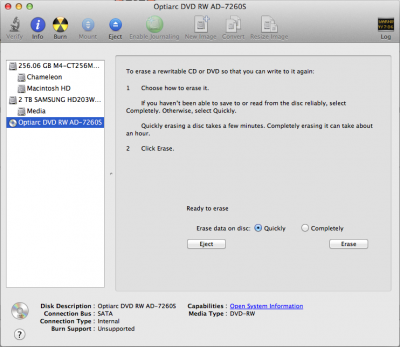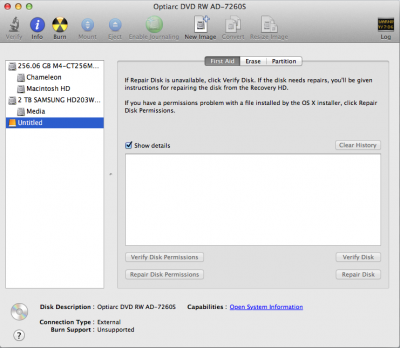- Joined
- Jan 26, 2012
- Messages
- 117
- Motherboard
- GA-Z68A-D3H-B3
- CPU
- Intel i7 2600K Sandy Bridge
- Graphics
- NVIDIA GeForce GTX 660
- Mac
- Mobile Phone
Thanks for the reply! I don't think this is a issue with the kexts. This is somethings else very pesky. Just RW, Play , and FW down work in itunes.