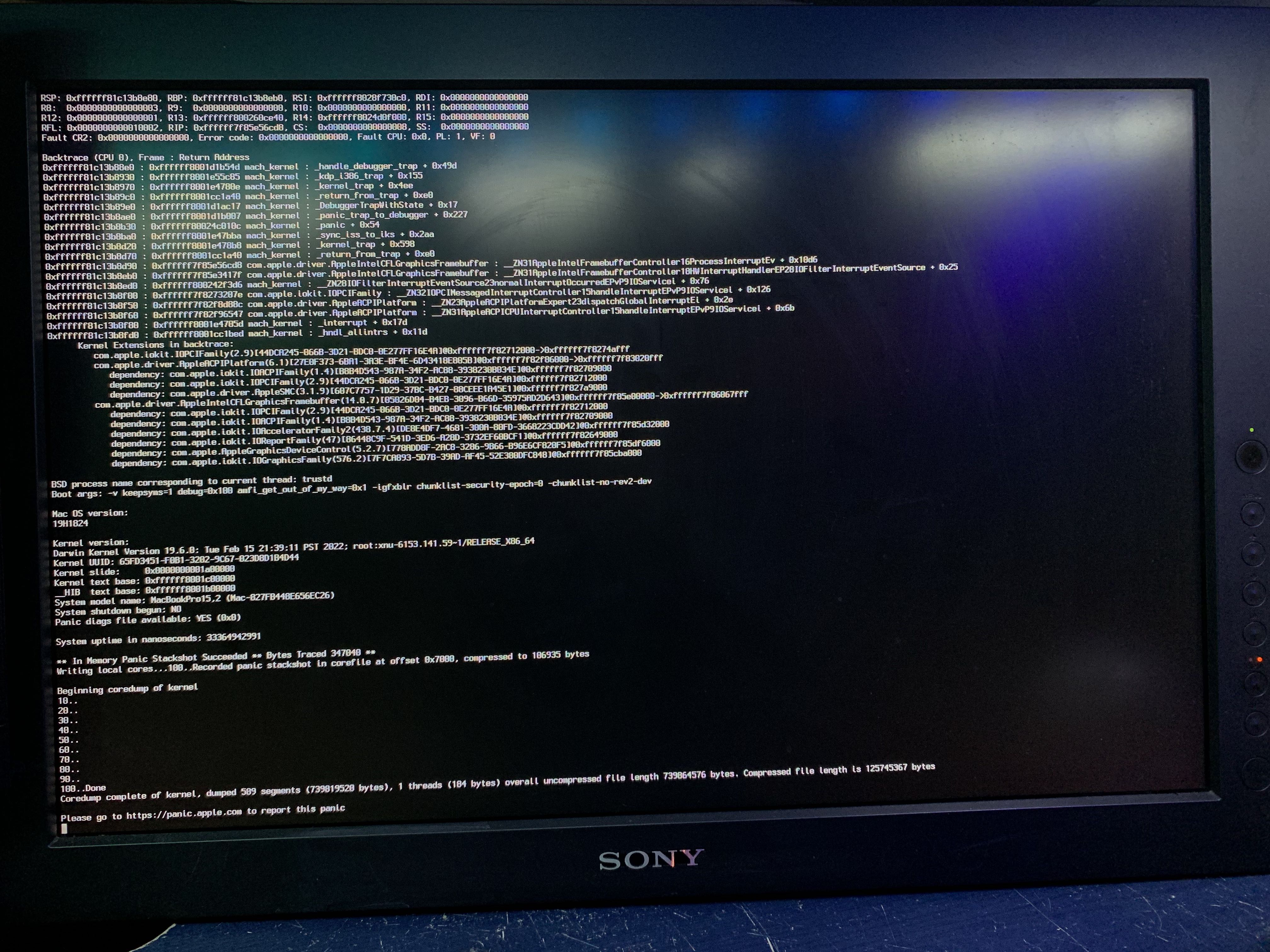- Joined
- Jan 6, 2017
- Messages
- 29
- Motherboard
- Dell Optiplex 3011 AIO
- CPU
- i7-3770K
- Graphics
- HD 4000, 1600x900
- Mac
- Classic Mac
- Mobile Phone
Hi everyone, I recently found an amazing deal on a sonnet 750ex thunderbolt 3 eGPU enclosure and I'm trying to get it working with my Hackintosh Razer Blade 15 2018 Advanced running Catalina. I have a Dell OEM AMD R9 290X installed in it, and it works fine under windows (and on my real mac pro running mojave) but any time i try to load macOS with it installed, it just crashes with a kernel panic and corrupted graphics on the laptop display. The rest of the enclosure does work however, if i boot with -wenoegpu or with the graphics card removed it boots and detects all of the USB ports and the PCIe ethernet. I should note that this laptop does have onboard Nvidia GTX1060 graphics, but i have it disabled using SSDT-dGPU-Off. I also tested with a GT710 which i used to use in the previously mentioned 5,1 mac pro, same result. I now have a Radeon 7770 in there, and i could try that too i suppose but i suspect more of the same. Attached are photos of the verbose boot log and the corrupted graphics on the internal (iGPU) display. I can also provide my opencore EFI folder if you'd like.