- Joined
- Oct 30, 2013
- Messages
- 44
- Motherboard
- SYWZ S200 (aka eGlobal S200 box)
- CPU
- i7-8850H
- Graphics
- UHD 630
- Mac
- Classic Mac
- Mobile Phone
Got an eGlobal S200 with 8850H.
unibeast and Mojave. 32GB RAM
hangs in installer apfs_module_start after nvme error. XPG SX8200 NVME
tried both standard config.plist and one from a mother thread
everything set for uefi in bios.
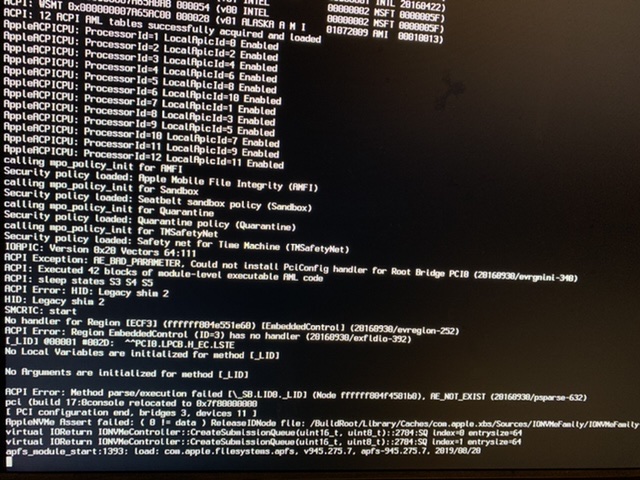
unibeast and Mojave. 32GB RAM
hangs in installer apfs_module_start after nvme error. XPG SX8200 NVME
tried both standard config.plist and one from a mother thread
everything set for uefi in bios.
Last edited:
