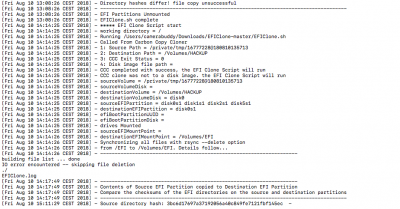- Joined
- Aug 9, 2018
- Messages
- 6
- Motherboard
- Aorus z370 Gaming 7
- CPU
- i7-8700K
- Graphics
- GTX 1080
- Mac
- Mobile Phone
Hi guys,
Are there news concerning the shell script? I tried it and it worked the first time, however took very long... (hours). The 2nd time I quit CCC since the log file of the shell refused to talk to me. I guess something is wrong with it? Any suggestions appreciated. Cheers! I would love to upload my log file, however its 500MB fat - whysoever. The screenshot is the last piece of it...
Are there news concerning the shell script? I tried it and it worked the first time, however took very long... (hours). The 2nd time I quit CCC since the log file of the shell refused to talk to me. I guess something is wrong with it? Any suggestions appreciated. Cheers! I would love to upload my log file, however its 500MB fat - whysoever. The screenshot is the last piece of it...