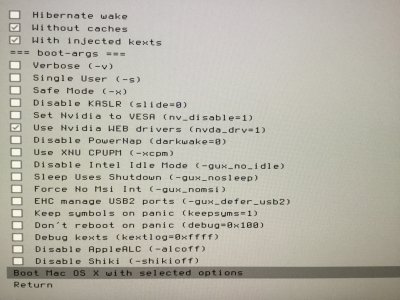- Joined
- Mar 2, 2011
- Messages
- 316
- Motherboard
- GA-Z97X-Gaming 7
- CPU
- i7-4790K
- Graphics
- RX 580
- Mobile Phone
Hi guys,
Performed an upgrade over El Capitan after installing the latest Clover Bootloader. It froze the first time (spinning wheel at install) and I had to reboot without caches but with kexts and Nvidia Webdriver selected.
All is good now and Sierra might have cured my graphical glitches (white squares etc...) with the GTX970 in Photoshop and Lightroom which would be a awesome but...
One thing I noticed while trying to get ALC audio back is that my EFI folder is empty? No matter if I reinstall or update Clover it stays empty.
Any ideas what could be causing this? I might do a clean install later on but for now I would like to get this fixed so I know what to do next time.
Thanks in advance!
Performed an upgrade over El Capitan after installing the latest Clover Bootloader. It froze the first time (spinning wheel at install) and I had to reboot without caches but with kexts and Nvidia Webdriver selected.
All is good now and Sierra might have cured my graphical glitches (white squares etc...) with the GTX970 in Photoshop and Lightroom which would be a awesome but...
One thing I noticed while trying to get ALC audio back is that my EFI folder is empty? No matter if I reinstall or update Clover it stays empty.
Any ideas what could be causing this? I might do a clean install later on but for now I would like to get this fixed so I know what to do next time.
Thanks in advance!