- Joined
- Jun 20, 2014
- Messages
- 1,015
- Motherboard
- Gigabyte Aero 15X v8-BK4K4P
- CPU
- i7-8750H
- Graphics
- UHD 630 / GTX 1070
Can you please try MountEFI v1.1.5On the screens that have no focus MountEFI icon will not dim.
Can you please try MountEFI v1.1.5On the screens that have no focus MountEFI icon will not dim.
The issue is that some users don't appear to have the "efi-boot-device" value set in their NVRAM
Since it appears that many people don't have this value in NVRAM it would probably be better for me to get the boot EFI value another way. I'm just not sure what it would be.How do you set the value in NVRAM? I'm not getting the green highlight on my boot EFI
vit9696 suggested I get the boot device from IODeviceTree:/chosen/boot-device-path. Please try MountEFI v1.1.7 and let me know if it shows the boot EFI correctly now.
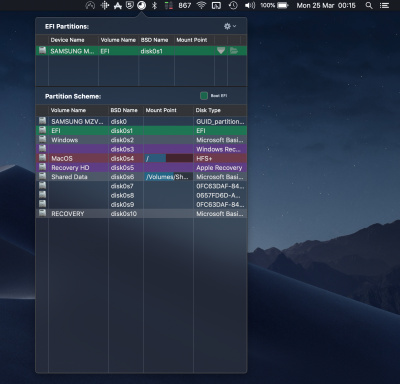

<02 01 0c 00 d0 41 03 0a 00 00 00 00 01 01 06 00 02 01 01 01 06 00 00 00 03 17 10 00 01 00 00 00 00 25 38 c3 71 b1 57 a3 04 01 2a 00 02 00 00 00 28 40 06 00 00 00 00 00 60 d2 97 3b 00 00 00 00 c5 2d c3 0f 95 d1 67 4c bb e2 5f 55 7b 29 66 d6 02 02 04 03 24 00 f7 fc 74 be 7c 0b f3 49 91 47 01 f4 04 2e 68 42 a0 37 ed 7f 2a 91 a4 34 b7 e1 ee 28 ca 59 46 a9 7f ff 04 00>Using IODeviceTree:/chosen/boot-device-path I have to assume the EFI location is on the same drive and I think IODeviceTree:/options/efi-boot-device has the same problem. As far as I'm aware there is no reliable way of knowing which is the exact EFI partition the system has booted from.My desktop system has a non standard boot configuration, it boots Clover from an EFI partition on disk1 but MacOS is booted/run from NVMe disk3 (APFS disk 4), I have to do it this way as my motherboard lacks support for booting directly from NVMe, of course this is totally non-Mac standard so might be why it does not work ?
@jaymonkey @UtterDisbelief @ski4evr
vit9696 suggested I get the boot device from IODeviceTree:/chosen/boot-device-path. Please try MountEFI v1.1.7 and let me know if it shows the boot EFI correctly now.
