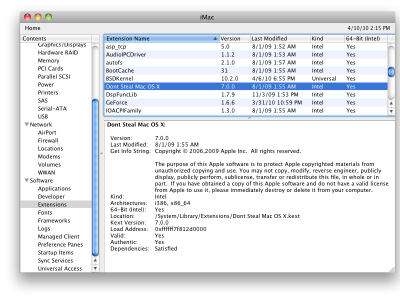- Joined
- Mar 26, 2010
- Messages
- 92
- Motherboard
- H67N-USB3-B3
- CPU
- Intel Core i5
- Graphics
- HD3000
- Mac
- Mobile Phone
Now that I finally have a mac os running on my pc following Tony's step-by-step instructions. I'd like to get a better understanding on how this whole thing works together.
1. Kexts are drivers found in Sys/Lib/Ext but I also found Kexts in the Extra folder. Are those needed in order for my pc to work? Why not put in the same folder in Sys/Lib/Ext?
2. I have the same graphics card as Tony which is 9400gt. Where's the driver? I see NVDANV40Hal.kext, NVDANV50Hal.kext, NVDAResman.kext, GeForce.kext and a couple of files starting with GeForceXXXXX.bundle in the extension folder.
3. What's the "Don't Steal Mac OS X.kext" for? Is this a joke
4. Upon booting, I see a couple of error messages about sound assertion error on AppleHDA. Do I need to worry about it? My sound is working fine. I have LegacyHDA.kext in the extra folder. Although, I found in the forum that someone has a native audio Apple driver but I can't get it to work.
Sorry for the many questions. I am sure others would like to know as well.
Thanks
1. Kexts are drivers found in Sys/Lib/Ext but I also found Kexts in the Extra folder. Are those needed in order for my pc to work? Why not put in the same folder in Sys/Lib/Ext?
2. I have the same graphics card as Tony which is 9400gt. Where's the driver? I see NVDANV40Hal.kext, NVDANV50Hal.kext, NVDAResman.kext, GeForce.kext and a couple of files starting with GeForceXXXXX.bundle in the extension folder.
3. What's the "Don't Steal Mac OS X.kext" for? Is this a joke
4. Upon booting, I see a couple of error messages about sound assertion error on AppleHDA. Do I need to worry about it? My sound is working fine. I have LegacyHDA.kext in the extra folder. Although, I found in the forum that someone has a native audio Apple driver but I can't get it to work.
Sorry for the many questions. I am sure others would like to know as well.
Thanks