- Joined
- Feb 28, 2011
- Messages
- 54
- Motherboard
- Mountain Lion
- CPU
- i5 ivy bridge
- Graphics
- geforce 8800
2007 iMac that is running macOS 10.12. Im trying to gain some functionality that isn't supported on my iMac. I got the offset for Macs that are supported for Night Shift by doing this
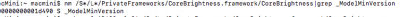
And then got a dump of the data by doing this
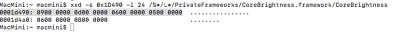
So now I'm looking at the data and found the location and "0d" is for iMac13,1. So naturally I changed it to hex "07" meaning iMac7,1. And now it would look for my year iMac as a compatible one. That didn't work. Now System Preferences crashing as soon as I click on the Display Preferences.
The highlighted hex is the place I am editing.
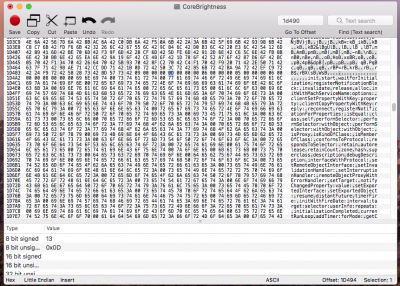
And I am providing the crash reports in a zip file if anyone wants to look at them and see what else I might have to do
And then got a dump of the data by doing this
So now I'm looking at the data and found the location and "0d" is for iMac13,1. So naturally I changed it to hex "07" meaning iMac7,1. And now it would look for my year iMac as a compatible one. That didn't work. Now System Preferences crashing as soon as I click on the Display Preferences.
The highlighted hex is the place I am editing.
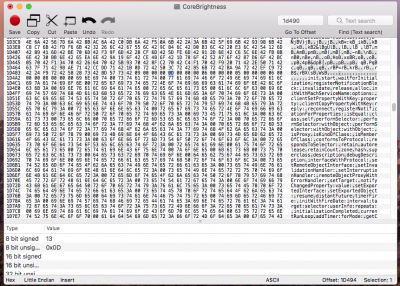
And I am providing the crash reports in a zip file if anyone wants to look at them and see what else I might have to do
