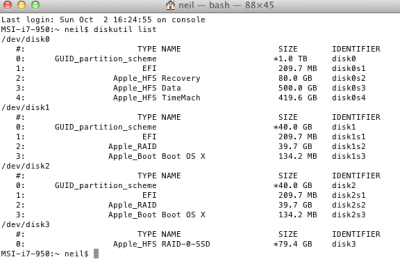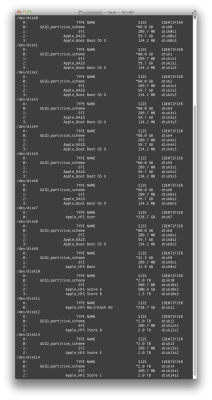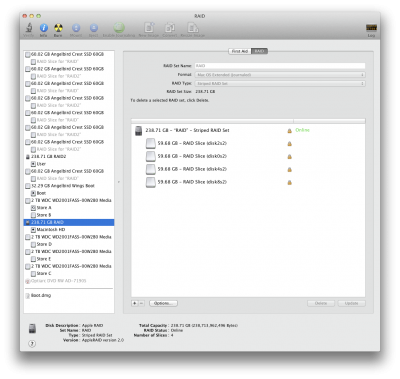- Joined
- Jul 21, 2011
- Messages
- 153
- Motherboard
- MSI X299 Xpower Gaming AC
- CPU
- Intel Core i9-7980XE
- Graphics
- AMD RX Vega 64
- Mac
- Classic Mac
- Mobile Phone
Hi All -
Getting this error while booting Lion once in a while in RAID 0 (Apple software RAID).
It happens once in a while but I can make it go away by repairing permissions + clearing boot/kernel caches -- although I'm not sure which one is actually helping, and that may just be a coincidence.
But it'll come back, and I won't be able to boot from the RAID from that default partition.
I have a striped RAID 0 consisting of 4 SSDs, and boot from a Chimera USB boot stick. This has only happened since going to RAID -- never had any issues on single standalone drive (also booting from USB boot stick).
The odd thing is, Chimera now lists 2 to 3 identical "Macintosh HD" volumes at the boot selection screen. I only have 1 "Macintosh HD" volume on the RAID array, which is called "RAID." It also sees that too. So at the boot selection screen I see:
hd (1,3) Macintosh HD
hd (2,3) Macintosh HD
hd (3,3) Macintosh HD
hd (4,3) RAID
If I get the EBIOS 0x42 rear error, I won't be able to boot from 1 or 2, but I can boot from 3 or 4 ("RAID"). And when the EBIOS error 0x42 does happen, the listing will show up as this:
hd (1,3) <?xml versio
hd (2,3) <?xml versio
hd (3,3) Macintosh HD
hd (4,3) RAID
And so 1,3 and 2,3 will not be bootable but the others will be. Again, one RAID 0 array called "RAID" with a single volume on it called "Macintosh HD".
/gx
Getting this error while booting Lion once in a while in RAID 0 (Apple software RAID).
It happens once in a while but I can make it go away by repairing permissions + clearing boot/kernel caches -- although I'm not sure which one is actually helping, and that may just be a coincidence.
But it'll come back, and I won't be able to boot from the RAID from that default partition.
I have a striped RAID 0 consisting of 4 SSDs, and boot from a Chimera USB boot stick. This has only happened since going to RAID -- never had any issues on single standalone drive (also booting from USB boot stick).
The odd thing is, Chimera now lists 2 to 3 identical "Macintosh HD" volumes at the boot selection screen. I only have 1 "Macintosh HD" volume on the RAID array, which is called "RAID." It also sees that too. So at the boot selection screen I see:
hd (1,3) Macintosh HD
hd (2,3) Macintosh HD
hd (3,3) Macintosh HD
hd (4,3) RAID
If I get the EBIOS 0x42 rear error, I won't be able to boot from 1 or 2, but I can boot from 3 or 4 ("RAID"). And when the EBIOS error 0x42 does happen, the listing will show up as this:
hd (1,3) <?xml versio
hd (2,3) <?xml versio
hd (3,3) Macintosh HD
hd (4,3) RAID
And so 1,3 and 2,3 will not be bootable but the others will be. Again, one RAID 0 array called "RAID" with a single volume on it called "Macintosh HD".
/gx