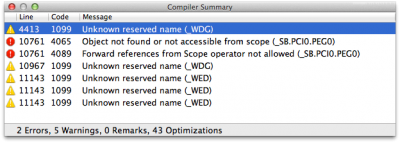toleda
Moderator
- Joined
- May 19, 2010
- Messages
- 22,834
- Motherboard
- Asus Maximus VII Impact
- CPU
- i7-4770K
- Graphics
- RX 560 + HD4600
- Mac
- Classic Mac
- Mobile Phone
1. Install OS X and extract. 2. No Ivy Bridge motherboard is on any patch list.dear Toleda,
please help .. I have two problems: 1.- the DSDT editor in windows 8 does not want to run. What do I do ?.
2.- My motherboard is not listed in the patch list. My laptop is Lenovo Y580 - Intel Core i7 3610QM