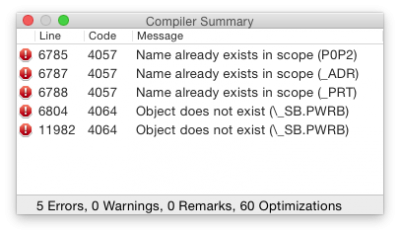Hello joncas,
Thank you for the help.
The situation is as follows:
Mainboard: GA-Z87M-D3H, BIOS F11
Codec: ALC 892
Mac OS: Yosemite
Command: ioreg -rxn IOHDACodecDevice does NOT show the codec.
On my older mainboard GA-H55-UD2H the codec ALC889 was shown, and audio works with Yosemite.
DSDT original, compile: 0 errors, 0 warnings
DSDT Patch: toleda AMI-Clean_Compile-8series, compile: 6 errors, 1 warning
DSDT Patch: toleda AMI-add_dsdt/PCI0/P0P2 (w/ssdt/PEG0)
File: has2-dsdt-ami-8_series-PEG0_add_dsdt-p0p2_v1.1
Web:
https://github.com/toleda/audio_hdmi_8series
complile: 5 errors, see the attached file
So, I am stuck and do not know how to proceed.
Best regards, Rudolf