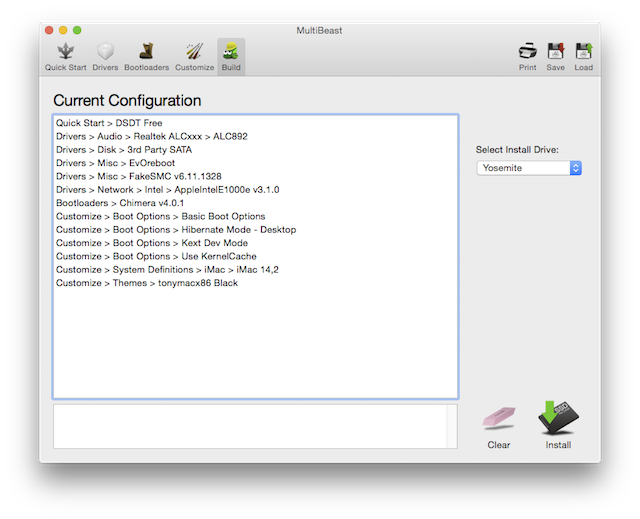- Joined
- Sep 21, 2010
- Messages
- 13,411
- Motherboard
- HP 17" 17-by3053cl
- CPU
- i5-1035G1
- Graphics
- Intel UHD Graphics, 1920x1080
- Mac
- Classic Mac
- Mobile Phone
Theoretically, you can use both LAN ports. I used only the Atheros port in the beginning, but use WiFi now. I'll try the Intel port and update this post.Hello all!.
Stork, i just can installed Mavericks with your instructions with a z97n-wifi and grafic nvidia GT740 2gb.
After install i use your MultiBeast Hector Fresh.mb file. All seems works ok but before use MultiBeast one of the LAN works and the other no, after use MultiBeast the one who worked now don't works and vice versa, the other works. Is this normal, is possible to use both LANs?.
I don't have a GT 740 but it should work. You'll have to turn on booting from the PCIE Slot1 and turn off your IGFX in your BIOS, save the changes and shutdown; then install the card and boot using the 740 card connected to your monitor. Use only the DVI or HDMI connectors on the card as Apple's OS X doesn't natively support VGA connections.Do you know some about us the graphics GT740, with your MultiBeast only can use 720p, no 1080.
Sorry, can't help you as I only use OS X and don't dual boot operating systems. I refer you to the MultiBoot forum section for help. http://www.tonymacx86.com/multi-booting/And my last question, i try to use a dual boot with Windows 7. Following instructions of foro i install Mavericks, giving a free partition, after install windows 7 in that free partition. AFter only Windows boot, i install program for make a new entry in boot but nothing works (any help).
Update: First, I was actually using the Intel Ethernet port, not the Atheros. Second, when I tried the Atheros Ethernet port, I realized I used the wrong kext/driver, and I corrected the Guide and .mb file. The Atheros driver should be the ALXEthernet driver. Finally, I realized that I don't know how to use two Ethernet ports at once - never had the need for doing so - but using the Guide's Ethernet drivers, you should have both Ethernet ports working.

Last edited by a moderator:

 Open the Security & Privacy Preference Pane in System Preferences;
Open the Security & Privacy Preference Pane in System Preferences;