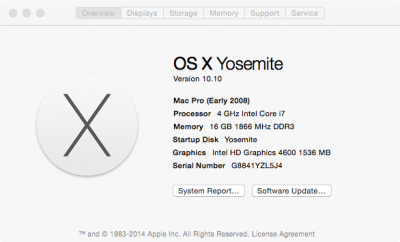- Joined
- Sep 21, 2010
- Messages
- 13,411
- Motherboard
- HP 17" 17-by3053cl
- CPU
- i5-1035G1
- Graphics
- Intel UHD Graphics, 1920x1080
- Mac
- Classic Mac
- Mobile Phone
Yeah, well...I won't comment on the insanely thread as it's old and out of date.Fresh Mavericks install works great, thanks to your tutorial.
But I can't boot OSX after 10.9.5 upgrade.
Actually the same errors appears even after the 10.9.4 combo upgrade:
- x -v
System Uptime in nanoseconds...
- x -v UseKernelCache=No
System Uptime in nanoseconds...
-x -v GraphicsEnabler=Yes
DRMStatus Error
Solution from this forum doesn't work.
So I get "read only" message at "mkdir IntelBack" step. (even with "sudo" in front of the "mkdir")
Any advice on how to make it running?
Did you upgrade to 10.9.5 using the procedure in Post #182?